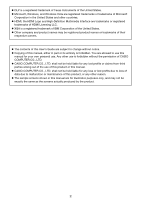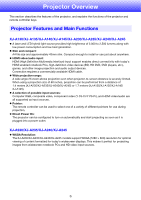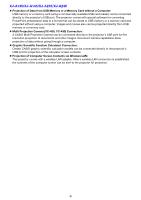4
Setup Menu Contents
..........................................................................
26
Image Adjustment 1 Main Menu
................................................................................
26
Image Adjustment 2 Main Menu
................................................................................
28
Volume Adjustment Main Menu
.................................................................................
28
Screen Settings Main Menu
.......................................................................................
29
Input Settings Main Menu
..........................................................................................
31
Option Settings 1 Main Menu
....................................................................................
32
Option Settings 2 Main Menu
....................................................................................
33
USB Settings Main Menu (USB Port Models Only)
...................................................
34
Wireless Main Menu (USB Port Models Only)
...........................................................
34
Operational Info Main Menu
......................................................................................
35
Restore All Defaults Main Menu
.................................................................................
35
Cleaning the Projector
..................................................
36
Cleaning the Projector Exterior
............................................................
36
Cleaning the Lens
.................................................................................
36
Cleaning Intake and Exhaust Vents
......................................................
36
Error Indicators and Warning Messages
....................
37
Appendix
........................................................................
40
Connecting to a Component Video Output Device
..............................
40
Connecting the HDMI Output of a Video Device or Computer
to the Projector
.....................................................................................
41
Remote Controller Signal Range
..........................................................
42
Projection Distance and Screen Size
...................................................
43
Aspect Ratio Setting and Projection Image
.........................................
44
Supported Signals
................................................................................
48
All of the operations in this manual are explained using the remote controller that comes with the
projector.
About this manual...