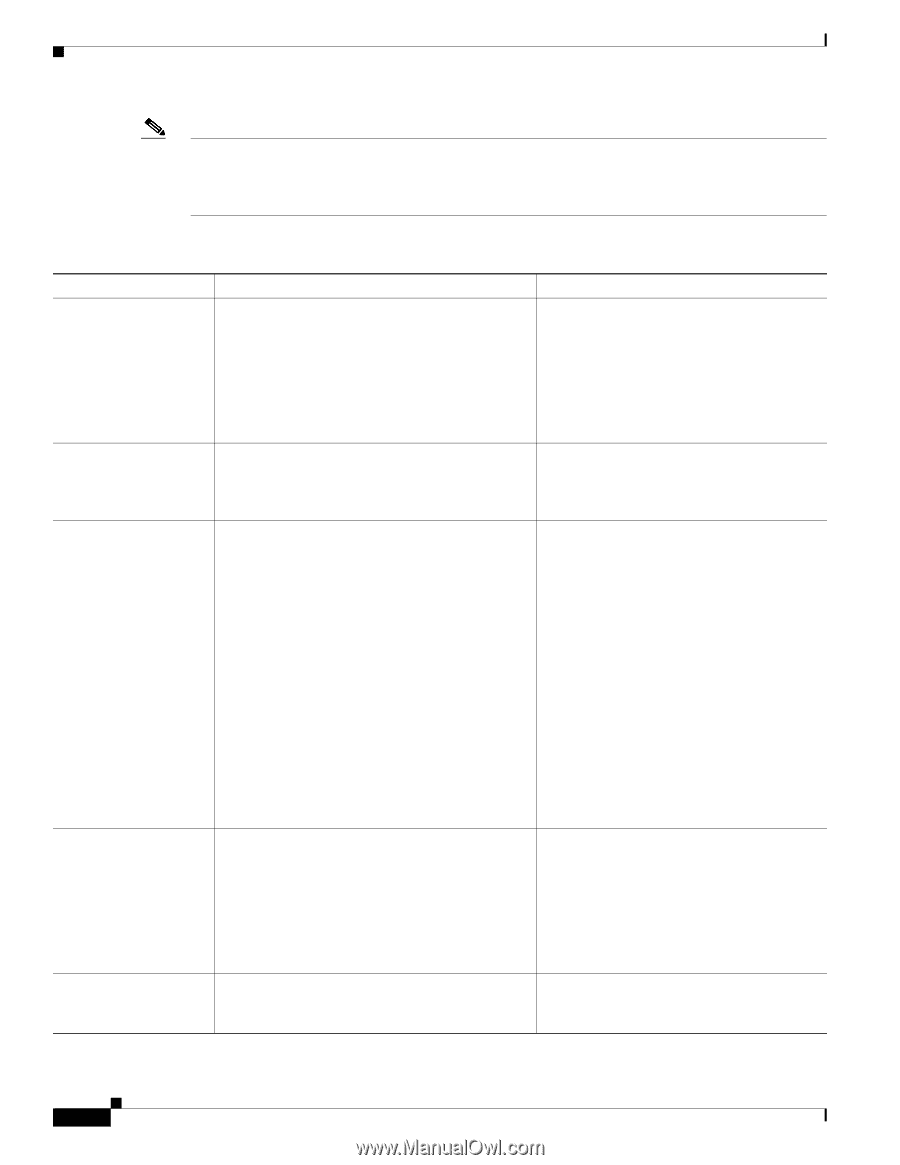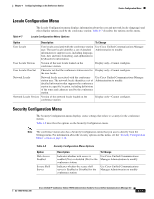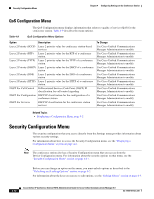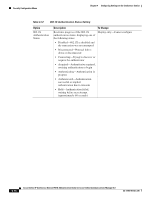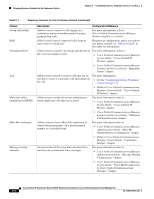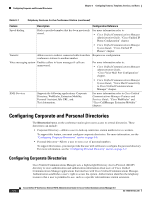Cisco 7937G Administration Guide - Page 62
Feature, Description, Configuration Reference, station in Cisco Unified Communications Manager. - speed dial
 |
UPC - 882658165283
View all Cisco 7937G manuals
Add to My Manuals
Save this manual to your list of manuals |
Page 62 highlights
Telephony Features Available for the Conference Station Chapter 5 Configuring Features, Templates, Services, and Users Note Cisco Unified Communications Manager Administration also provides several service parameters that you can use to configure various telephony functions. For more information about service parameters and the functions that they control, refer to Cisco Unified Communications Manager Administration Guide. Table 5-1 Telephony Features for the Conference Station Feature Abbreviated Dialing Auto Answer Barge Call Forward Call Park Description Configuration Reference Allows users to speed dial a conference station number by entering an assigned index code (1-99) on the conference station keypad. Users assign index codes from the User Options web pages. For more information, refer to: • Cisco Unified Communications Manager Administration Guide, "Cisco Unified IP Phone Configuration" chapter. • Cisco Unified Communications Manager System Guide, "Cisco Unified IP Phones" chapter. Connects incoming calls automatically after a ring or two. For more information, refer to Cisco Unified Communications Manager Administration Guide, "Directory Number Configuration" chapter. Allows a user to join a non-private call on a shared conference station line. Barge features include cBarge and Barge. • cBarge adds a user to a call and converts it into a conference, allowing the user and other parties to access conference features. • Barge adds a user to a call but does not convert the call into a conference. The conference stations support Barge in two conference modes: For more information, refer to: • Cisco Unified Communications Manager Administration Guide, "Cisco Unified IP Phone Configuration" chapter. • Cisco Unified Communications Manager System Guide, "Cisco Unified IP Phones" chapter. • Cisco Unified Communications Manager Features and Services Guide, "Barge and Privacy" chapter. • Built-in conference bridge at the target device (the conference station that is being barged). This mode uses the Barge softkey. • Shared conference bridge. This mode uses the cBarge softkey. Allows users to redirect incoming calls to another number. For more information, refer to: • Cisco Unified Communications Manager Administration Guide, "Directory Number Configuration" chapter. • Cisco Unified Communications Manager System Guide, "Cisco Unified IP Phones" chapter. Allows users to park (temporarily store) a call and For more information, refer to Cisco Unified then retrieve the call by using another conference Communications Manager Features and station in Cisco Unified Communications Manager. Services Guide, "Call Park" chapter. Cisco Unified IP Conference Station 7937G Administration Guide for Cisco Unified Communications Manager 6.0 5-2 OL-11560-01 Rev. B0