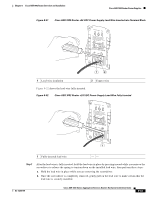Cisco ASR1002 Installation Guide - Page 46
Connecting Cables - interfaces
 |
UPC - 882658196416
View all Cisco ASR1002 manuals
Add to My Manuals
Save this manual to your list of manuals |
Page 46 highlights
Connecting Cables Chapter 8 Cisco ASR 1002 Router Overview and Installation Connecting Cables Keep the following guidelines in mind when connecting external cables to the Cisco ASR 1002 Router: • To reduce the chance of interference, avoid crossing high-power lines with any interface cables. • Verify all cabling limitations (particularly distance) before powering on the system. Auxiliary Connection This asynchronous EIA/TIA-232 serial port (AUX) is used to connect a modem to the Cisco ASR 1000 Series Route Processor 1 for remote administrative access. Use the following procedure to connect the Cisco ASR 1002 Router to a modem. Step 1 Step 2 Connect one end of the modem cable to the RJ-45 port on the primary Cisco ASR 1000 Series Route Processor 1, labeled AUX. For the AUX port connection, see Figure 8-20. Run the cable up and through the cable-management bracket and connect the other end of the cable to your modem. If you have completed all cable connections, go to Chapter 12, "Cisco ASR 1000 Series Routers Power Up and Initial Configuration." 8-46 Cisco ASR 1000 Series Aggregation Services Routers Hardware Installation Guide OL-13208-09