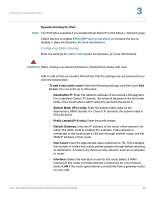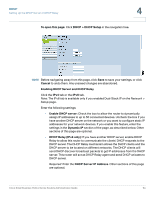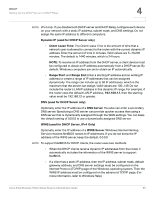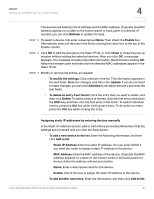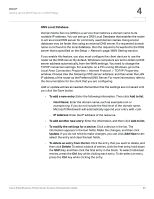Cisco RV042 Administration Guide - Page 64
Enabling DHCP Server and DHCP Relay, DHCP > DHCP Setup
 |
UPC - 745883560530
View all Cisco RV042 manuals
Add to My Manuals
Save this manual to your list of manuals |
Page 64 highlights
DHCP Setting Up the DHCP Server or DHCP Relay 4 To open this page: Click DHCP > DHCP Setup in the navigation tree. NOTE Before navigating away from this page, click Save to save your settings, or click Cancel to undo them. Any unsaved changes are abandoned. Enabling DHCP Server and DHCP Relay Click the IPv4 tab or the IPv6 tab. Note: The IPv6 tab is available only if you enabled Dual-Stack IP on the Network > Setup page. Enter the following settings: • Enable DHCP server: Check the box to allow the router to dynamically assign IP addresses to up to 50 connected devices. Uncheck the box if you have another DHCP server on the network or you want to configure static IP addresses for your network devices. If you enable this feature, enter the settings in the Dynamic IP section of the page, as described below. Other sections of this page are optional. • DHCP Relay (IPv4 only): If you have another DHCP server, enable DHCP Relay to allow this router to communicate the clients' DHCP requests to the DHCP server. The DHCP Relay mechanism allows the DHCP clients and the DHCP server to be located on different networks. The DHCP clients will send DHCP discover broadcast packets to get IP addresses from the DHCP server. This router will act as DHCP Relay agent and send DHCP unicasts to DHCP server. Required: Enter the DHCP Server IP Address. Other sections of this page are optional. Cisco Small Business RV0xx Series Routers Administration Guide 64