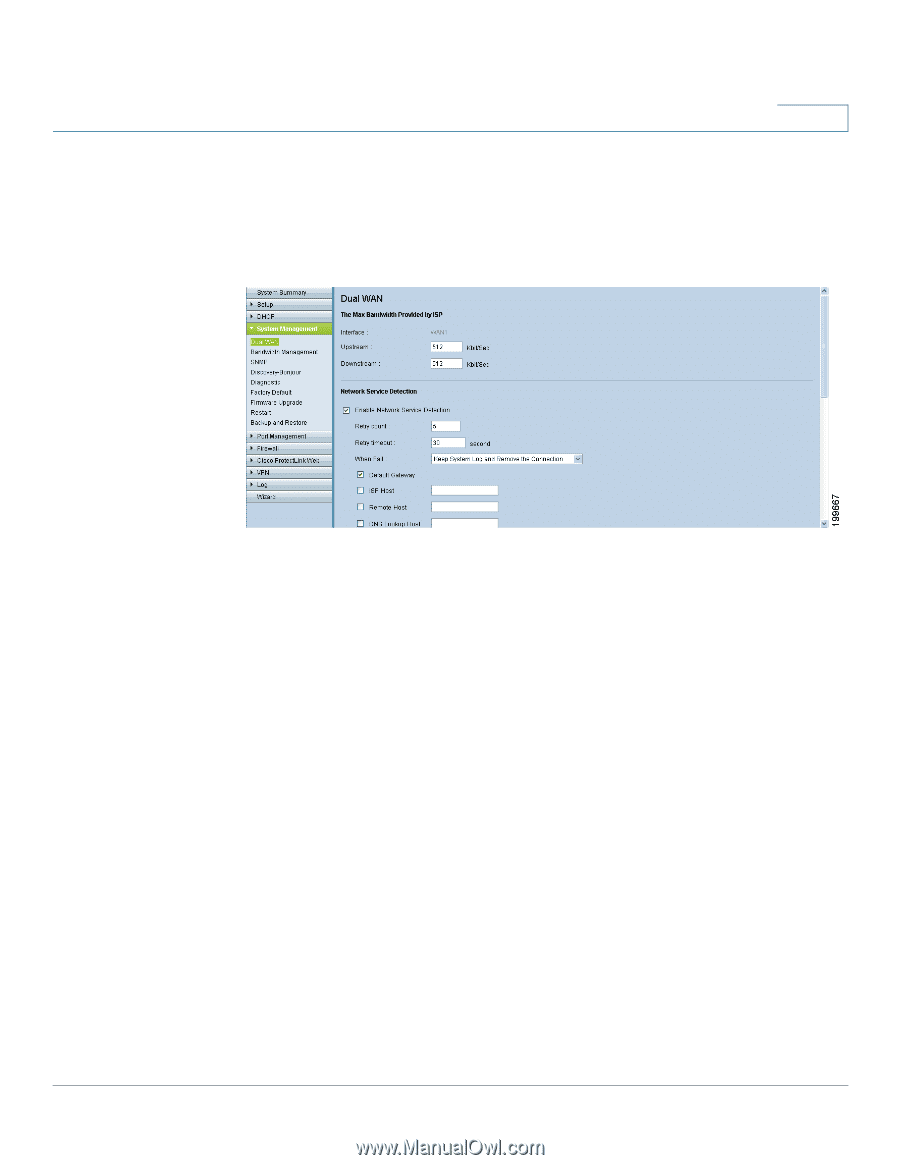Cisco RV042 Administration Guide - Page 77
Editing the Dual WAN and Multi-WAN Settings, Generate the Error Condition in the System Log
 |
UPC - 745883560530
View all Cisco RV042 manuals
Add to My Manuals
Save this manual to your list of manuals |
Page 77 highlights
5 Editing the Dual WAN and Multi-WAN Settings The Dual WAN Settings page (Multi-WAN Settings on RV016) appears after you click the Edit icon for a WAN interface on the Dual WAN (or Multi-WAN) page. Enter the interface settings, as needed. NOTE Before navigating away from this page, click Save to save your settings, or click Cancel to undo them. Any unsaved changes are abandoned. Max Bandwidth Provided by ISP: In this section, enter the maximum bandwidth settings as specified by your Internet Service Provider. If the bandwidth exceeds the specified number, then the router uses another WAN interface for the next connection. • Upstream: Enter the maximum upstream bandwidth provided by your ISP. The default is 512 kbit/sec. • Downstream: Enter the maximum downstream bandwidth provided by your ISP. The default is 512 kbit/sec. Network Service Detection: Optionally, check the box to allow the router to detect network connectivity by pinging specified devices. Then enter the settings below. Uncheck the box to disable this feature. • Retry count: Enter the number of times to ping a device. The default is 5. • Retry timeout: Enter the number of seconds to wait between pings. The default is 30 seconds. • When Fail: Choose the action that will be taken if a ping test fails. If you choose Generate the Error Condition in the System Log, the router Cisco Small Business RV0xx Series Routers Administration Guide 77