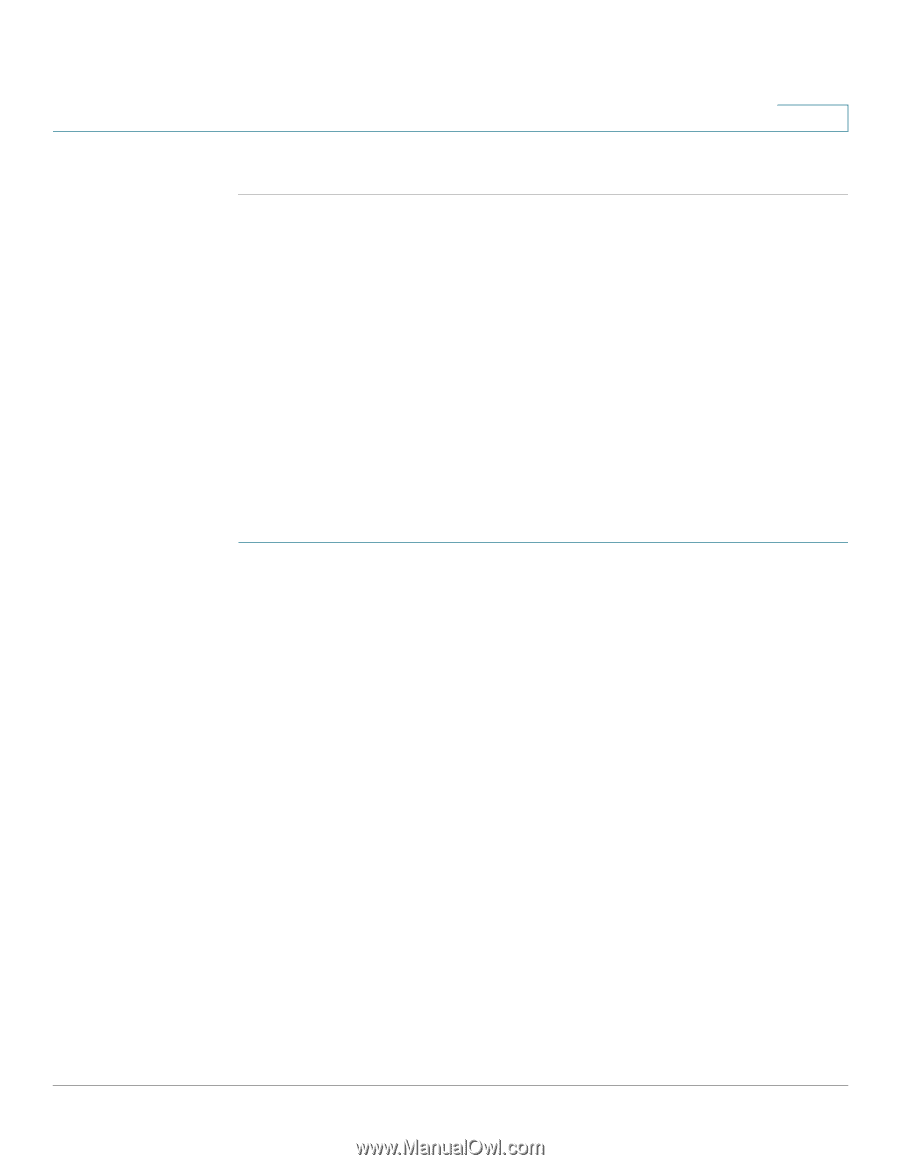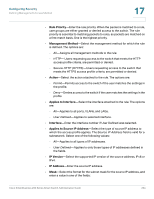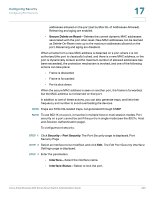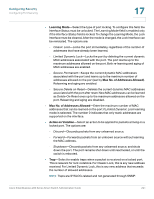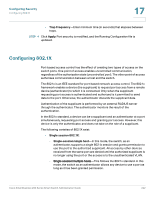Cisco SR224T-NA Administration Guide - Page 236
Configuring TCP/UDP Services, Apply, Security, TCP/UDP Services, Service Name, Local IP Address
 |
View all Cisco SR224T-NA manuals
Add to My Manuals
Save this manual to your list of manuals |
Page 236 highlights
Configuring Security Configuring TCP/UDP Services STEP 5 Click Apply, and the rule is added to the access profile. 17 Configuring TCP/UDP Services The TCP/UDP Services page enables TCP or UDP-based services on the switch, usually for security reasons. The switch offers the following TCP/UDP services: • HTTP-Enabled by factory default • HTTPS-Enabled by factory default The active TCP connections are also displayed in this window. To configure TCP/UDP services: STEP 1 Click Security > TCP/UDP Services. The TCP/UDP Services page is displayed. STEP 2 Enable or disable the following TCP/UDP services on the displayed services. • HTTP Service-Indicates whether the HTTP service is enabled or disabled. • HTTPS Service-Indicates whether the HTTPS service is enabled or disabled. The TCP Service Table displays the following fields for each service: • Service Name-Access method through which the switch is offering the TCP service. • Type-IP protocol the service uses. • Local IP Address-Local IP address through which the switch is offering the service. • Local Port-Local TCP port through which the switch is offering the service. • Remote IP Address-IP address of the remote device that is requesting the service. • Remote Port-TCP port of the remote device that is requesting the service. • State-Status of the service. Cisco Small Business 200 Series Smart Switch Administration Guide 237