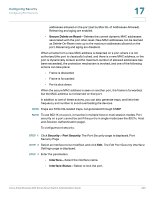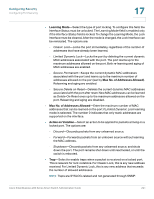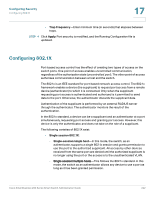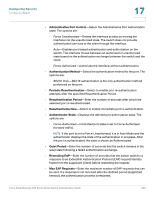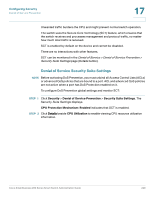Cisco SR224T-NA Administration Guide - Page 244
Administrative Port Control, Reauthentication Period
 |
View all Cisco SR224T-NA manuals
Add to My Manuals
Save this manual to your list of manuals |
Page 244 highlights
Configuring Security Configuring 802.1X 17 • Administrative Port Control-Select the Administrative Port Authorization state. The options are: - Force Unauthorized-Denies the interface access by moving the interface into the unauthorized state. The switch does not provide authentication services to the client through the interface. - Auto-Enables port-based authentication and authorization on the switch. The interface moves between an authorized or unauthorized state based on the authentication exchange between the switch and the client. - Force Authorized-Authorizes the interface without authentication. • Authentication Method-Select the authentication method for the port. The options are: - 802.1X Only-802.1X authentication is the only authentication method performed on the port. • Periodic Reauthentication-Select to enable port re-authentication attempts after the specified Reauthentication Period. • Reauthentication Period-Enter the number of seconds after which the selected port is reauthenticated. • Reauthenticate Now-Select to enable immediate port re-authentication. • Authenticator State-Displays the defined port authorization state. The options are: - Force-Authorized-Controlled port state is set to Force-Authorized (forward traffic). NOTE If the port is not in Force-Unauthorized, it is in Auto Mode and the authenticator displays the state of the authentication in progress. After the port is authenticated, the state is shown as Authenticated. • Quiet Period-Enter the number of seconds that the switch remains in the quiet state following a failed authentication exchange. • Resending EAP-Enter the number of seconds that the switch waits for a response to an Extensible Authentication Protocol (EAP) request/identity frame from the supplicant (client) before resending the request. • Max EAP Requests-Enter the maximum number of EAP requests that can be sent. If a response is not received after the defined period (supplicant timeout), the authentication process is restarted. Cisco Small Business 200 Series Smart Switch Administration Guide 245