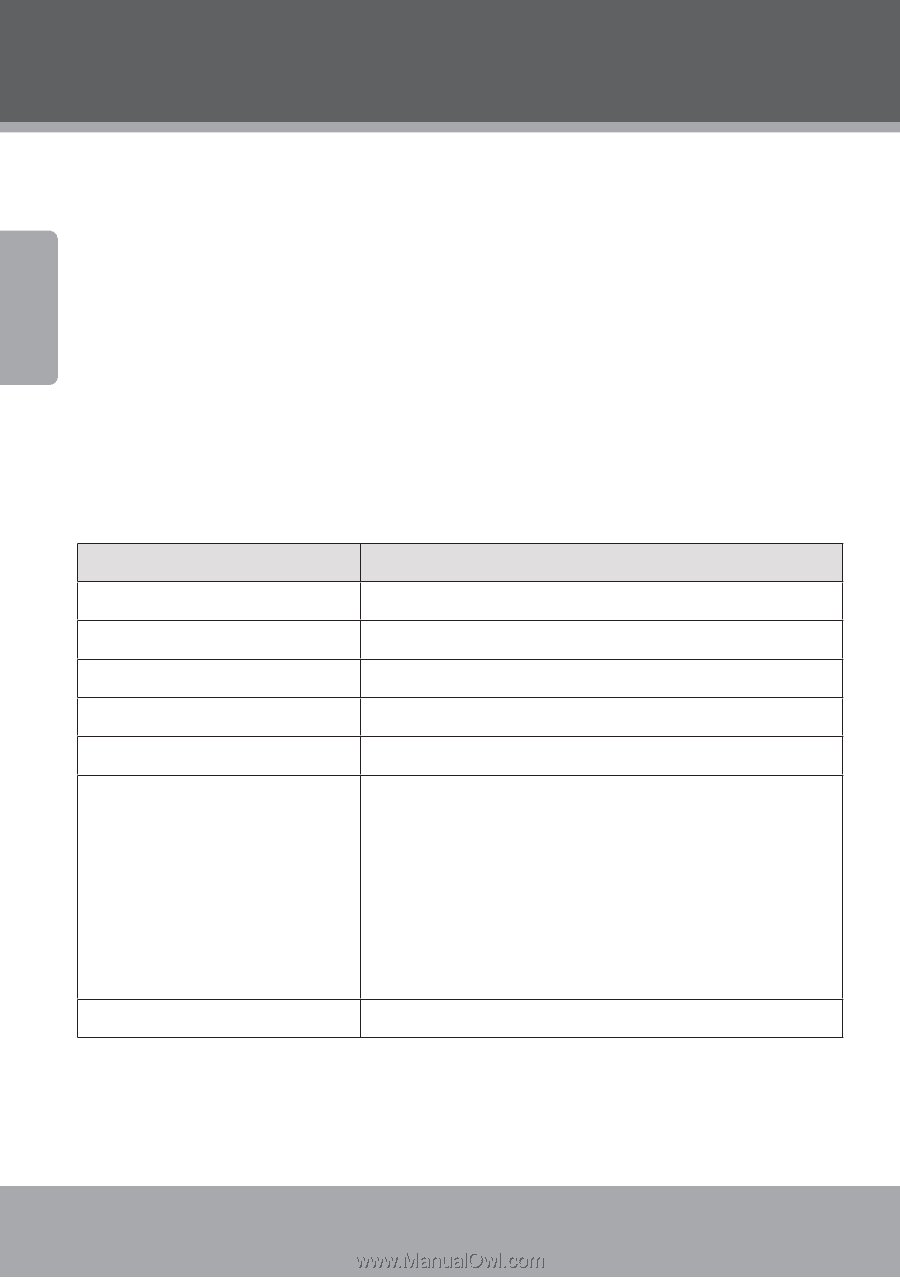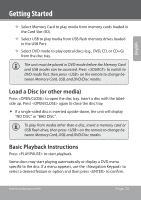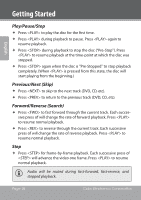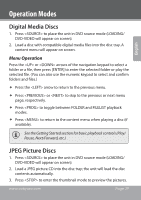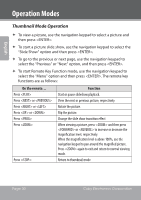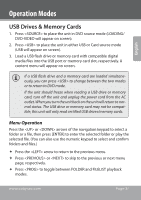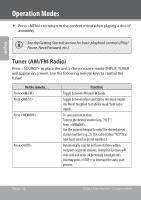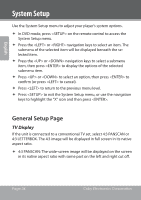Coby DVD968 User Manual - Page 30
Thumbnail Mode Operation
 |
UPC - 716829999684
View all Coby DVD968 manuals
Add to My Manuals
Save this manual to your list of manuals |
Page 30 highlights
English Operation Modes Thumbnail Mode Operation To view a picture, use the navigation keypad to select a picture and then press . To start a picture slide show, use the navigation keypad to select the "Slide Show" option and then press . To go to the previous or next page, use the navigation keypad to select the "Previous" or "Next" option, and then press . To start Remote Key Function mode, use the navigation keypad to select the "Menu" option and then press . The remote key functions are as follows: On the remote... Press Press or Press or Press or Press Press Press Function Start or pause slideshow playback. View the next or previous picture, respectively. Rotate the picture. Flip the picture. Change the slide show transition effect When viewing a picture, press and then press or to increase or decrease the magnification level, respectively. When the magnification level is above 100%, use the navigation keypad to pan around the magnified picture. Press again to exit and return to normal viewing mode. Return to thumbnail mode. Page 30 Coby Electronics Corporation