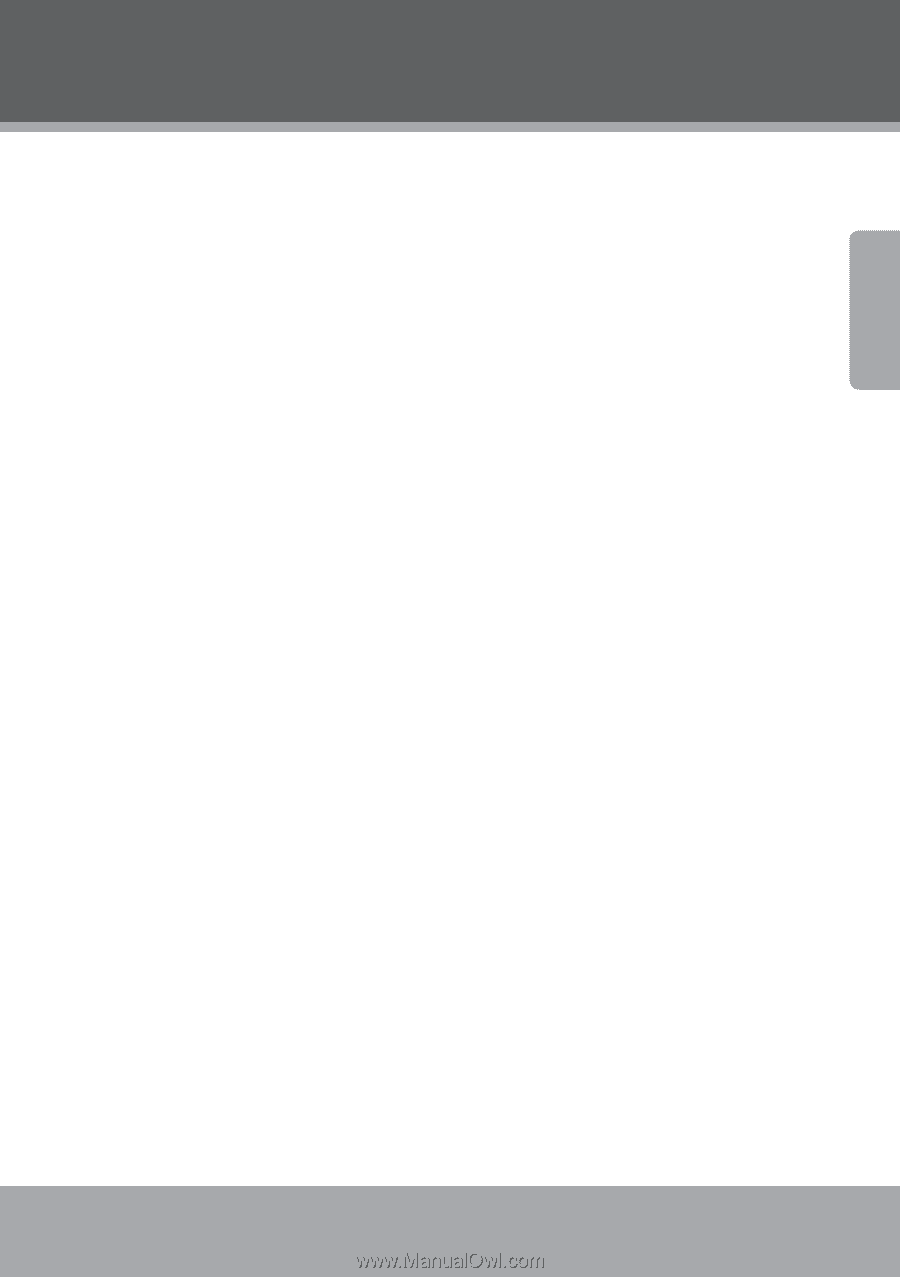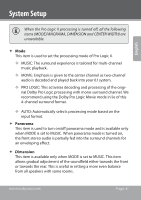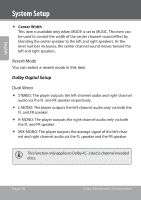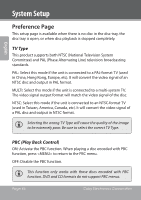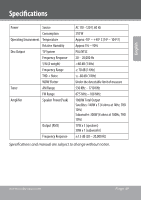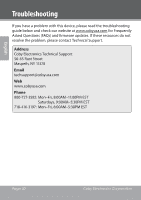Coby DVD968 User Manual - Page 45
DivX VODDivX Video-on-demand - remote codes
 |
UPC - 716829999684
View all Coby DVD968 manuals
Add to My Manuals
Save this manual to your list of manuals |
Page 45 highlights
English System Setup Though standard HDMI or "Type A" has 19 wires, "Type B" will have 29 wires. The latter is targeted for the motion picture industry and other professional applications. Both varieties are "Intelligent HDMI," referring to the built-in capability for HDMI-enabled components to talk to each other via the interface. Auxiliary information can provide allin- one remote functionality and other interoperable features not possible in previous interface technologies. HDMI supports standard video formats, enhanced video and high-definition. It is also backwards compatible with DVI (Digital Video Interface). High-end graphics cards featuring a DVI port can connect to a HDMI interface via a DVI/HDMI cable. This is simply a cable with a DVI connector on one end and a HDMI connector on the other. As a rule, HDMI cables should not run longer than 15 feet (5 meters), or degradation of the signal could occur. HDMI Set this item ON or OFF to enable/disable the HDMI connection. DivX VOD(DivX Video-on-demand) The registration code for DivX Video-on-demand (VOD) service can be available in this menu item. Enter this item and press [ENTER] to view the information box with registration code. Press [ENTER] to quit. With the registration code, you can rent and purchase movies using the DivX Video-on- Demand (VOD) service offered by DIVX official website. Purchased movies can be burned onto a disc and played back via this player. www.cobyusa.com Page 45