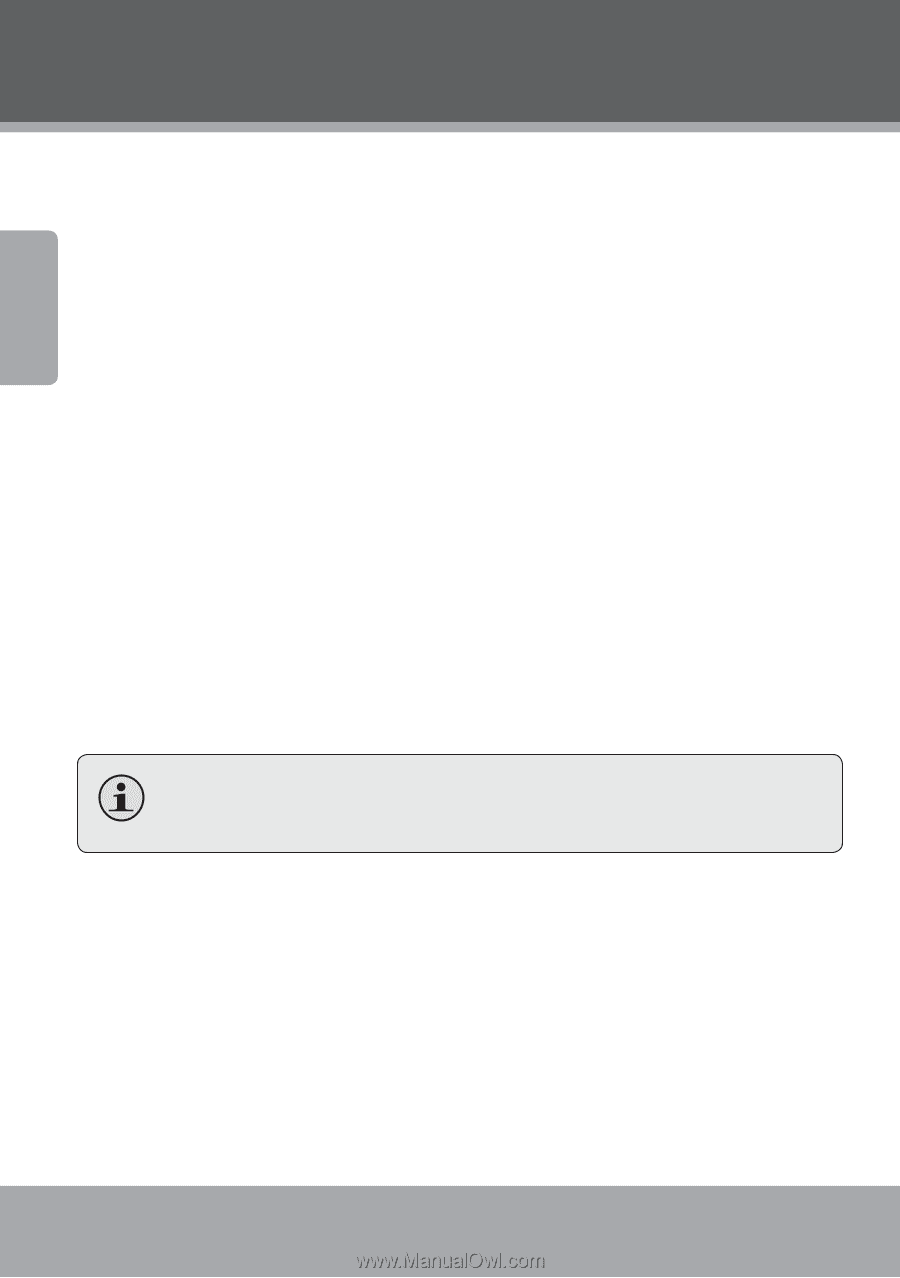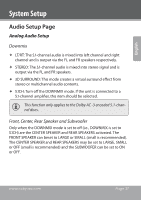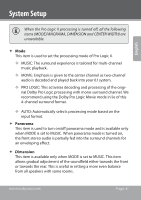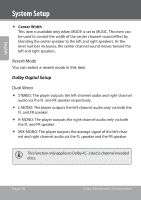Coby DVD968 User Manual - Page 40
D Processing
 |
UPC - 716829999684
View all Coby DVD968 manuals
Add to My Manuals
Save this manual to your list of manuals |
Page 40 highlights
English System Setup Bass Boost Set it to ON to boost the bass sound. Super Bass Set it to ON to get the super bass sound effect. Treble Boost Set it to ON to boost the treble sound. 3D PROCESSING 3D processing provides a virtual surround sound experience using just two speakers. PRO LOGIC II This unit allows you to configure Dolby Pro Logic II to expand 2-channel source audio into full -channel surround sound. Pro Logic II functionality is effective only when DOWNMIX is set to 5.1CH and DIGITAL OUTPUT is set to SPDIF/RAW. PRO LOGIC II This item is used to turn on or off the Pro Logic II processing. —— ON: Pro Logic II processing is always on. —— OFF: Pro Logic II processing is disabled —— AUTO: Pro Logic II processing is on only when Dolby Pro Logic II encoded content is detected. Page 40 Coby Electronics Corporation