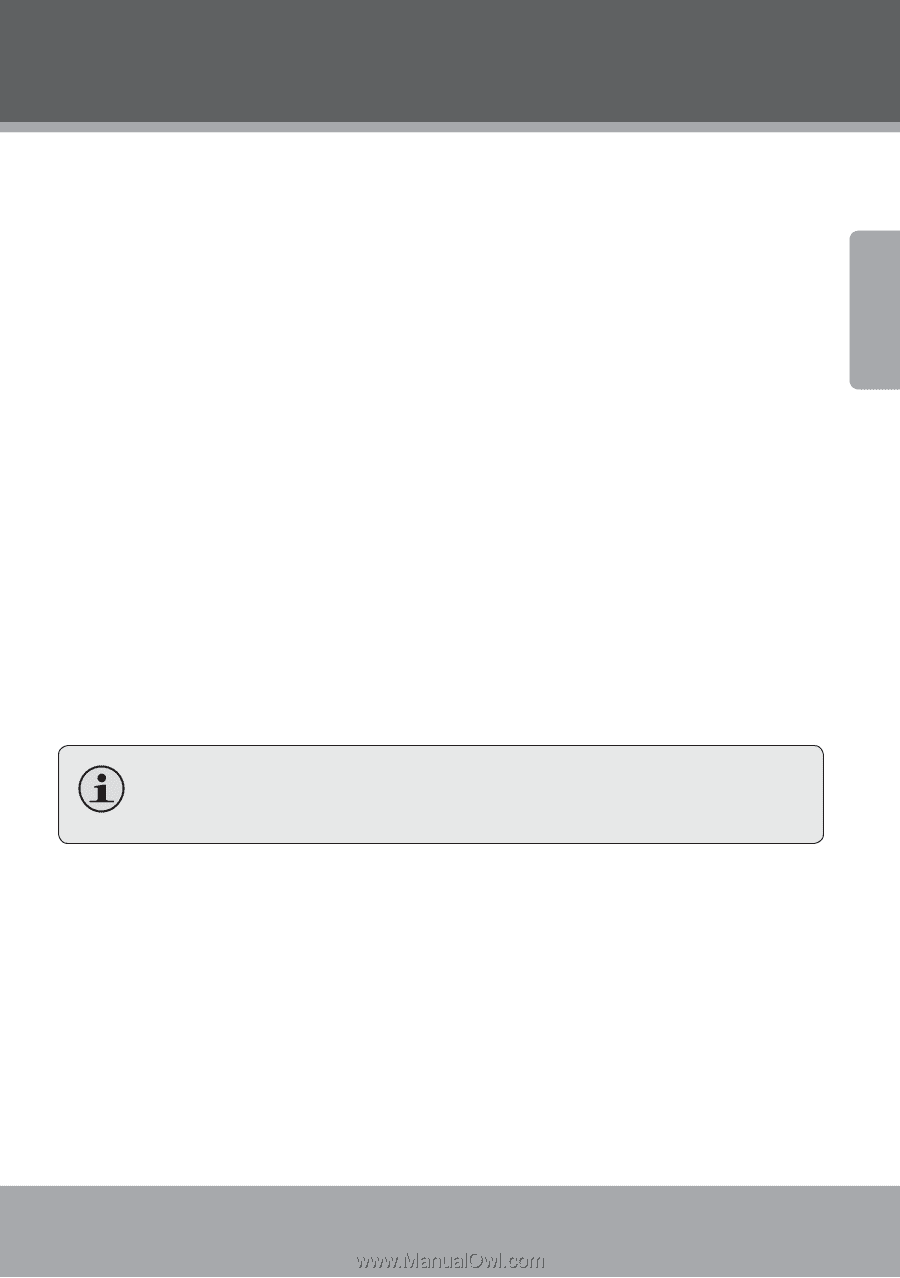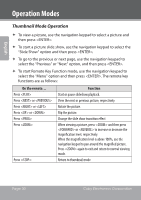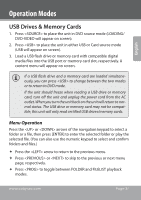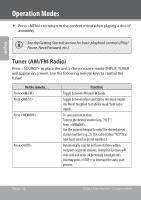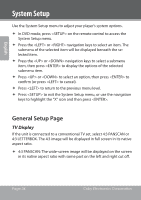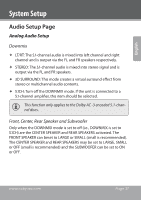Coby DVD968 User Manual - Page 35
Angle Mark, OSD Language On-Screen Display Language, Closed Captions
 |
UPC - 716829999684
View all Coby DVD968 manuals
Add to My Manuals
Save this manual to your list of manuals |
Page 35 highlights
English System Setup 4:3 LETTERBOX: The wide-screen image will be displayed in its native aspect ratio with black bands on the upper and lower sections of the screen. 16: 9: If the unit is connected to a widescreen TV set, select this option. The widescreen image will be displayed in full screen in its native aspect ratio while the 4:3 image will be stretched out horizontally to fit in the screen. WIDE SQUEEZE: The widescreen image will be displayed in full screen in its native aspect ratio. The 4:3 image will be displayed with black borders on the left and the right side so that the image is not stretched. Angle Mark Set this item to ON. When a disc encoded with multiple camera angles is playing, the angle mark will display on the screen. Then you can view the video of different camera angles by pressing on the remote control. Set this item to OFF to disable this function. This function only works with those discs encoded with multiple camera angles. OSD Language (On-Screen Display Language) Set the on-screen display language with this item. Closed Captions Set this item to ON. When a disc is encoded with closed captions, the closed captions will be shown on the screen. Set this item to OFF to hide it. You can also press on the remote control to show or hide the closed captions. www.cobyusa.com Page 35