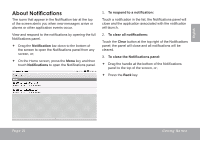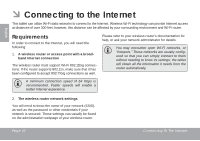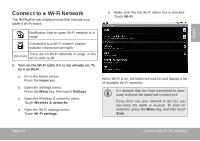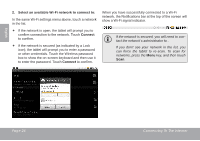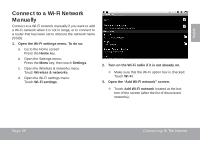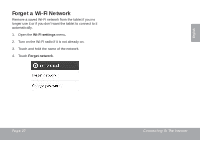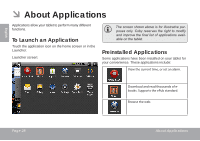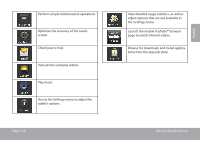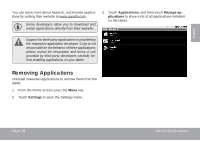Coby MID7015 User Manual - Page 26
Network SSID, istrator/owner of the network.
 |
UPC - 716829701508
View all Coby MID7015 manuals
Add to My Manuals
Save this manual to your list of manuals |
Page 26 highlights
English Page 26 4. Enter the network information manually. If you do not know this information, contact the administrator/owner of the network. —— Network SSID: Enter the name of the network. —— Security: If the network is secured, touch the security menu box to select the type of security used. —— Wireless password: If security has been chosen, enter the required security credentials. (Check the Show password box to reveal the password as you type.) —— Touch Save to finish adding the Wi-Fi network. The tablet will now connect to this network automatically with the saved credentials when it comes into range. Connecting To The Internet
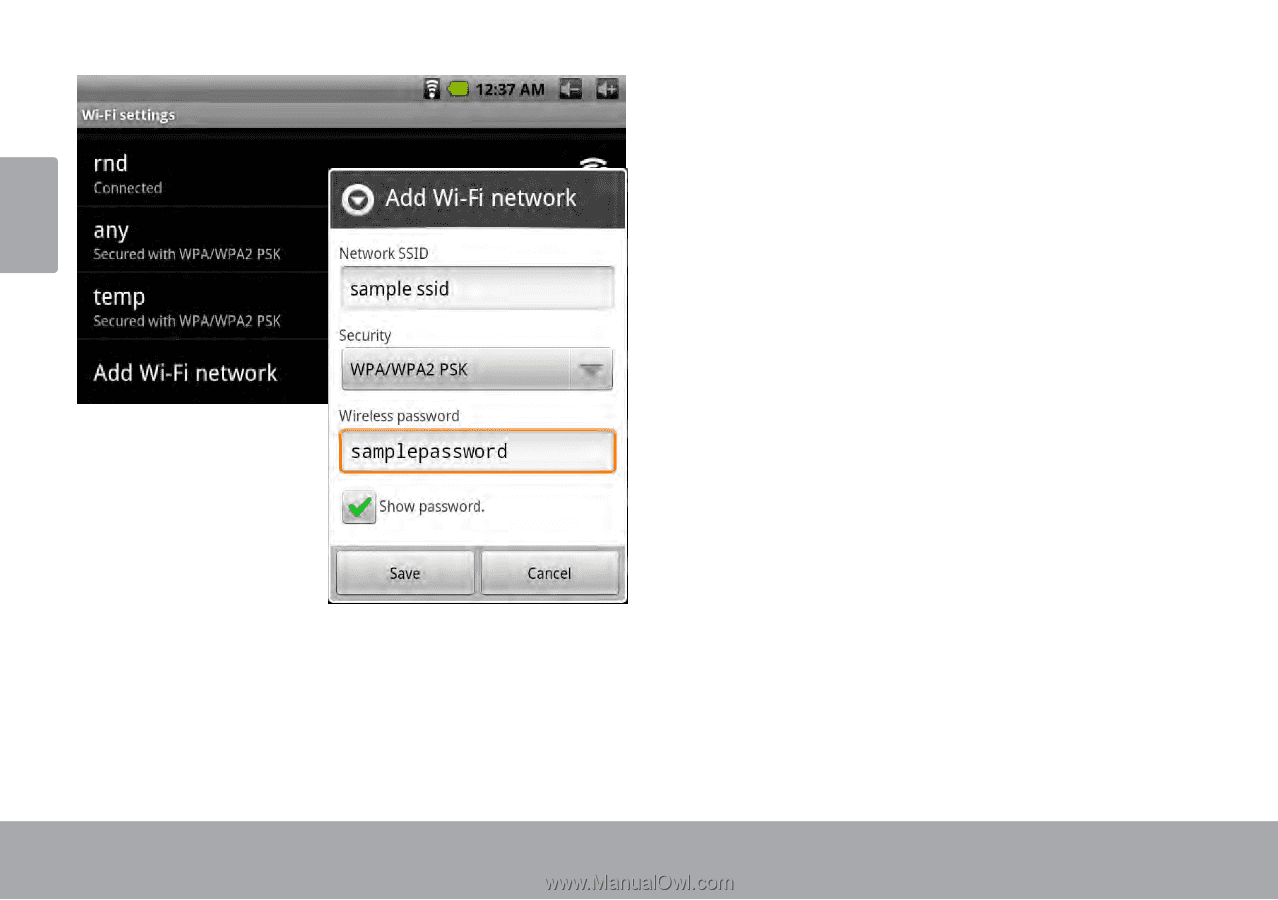
Page 26
Connecting To The Internet
English
4.
Enter the network information manually. If you
do not know this information, contact the admin-
istrator/owner of the network.
Network SSID:
²
Enter the name of the network.
Security:
²
If the network is secured, touch the
security menu box to select the type of security
used.
Wireless password:
²
If security has been
chosen, enter the required security credentials.
(Check the
Show password
box to reveal the
password as you type.)
Touch
²
Save
to finish adding the Wi-Fi network.
The tablet will now connect to this network automatically
with the saved credentials when it comes into range.