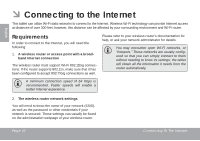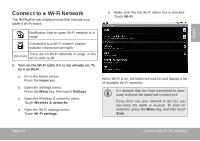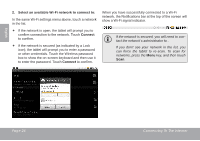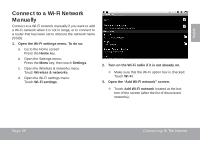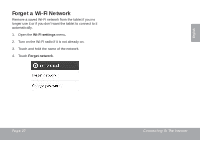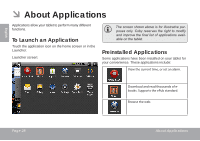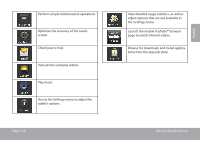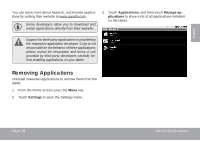Coby MID7015 User Manual - Page 27
Forget a Wi-Fi Network
 |
UPC - 716829701508
View all Coby MID7015 manuals
Add to My Manuals
Save this manual to your list of manuals |
Page 27 highlights
English Forget a Wi-Fi Network Remove a saved Wi-Fi network from the tablet if you no longer use it or if you don't want the tablet to connect to it automatically. 1. Open the Wi-Fi settings menu. 2. Turn on the Wi-Fi radio if it is not already on. 3. Touch and hold the name of the network. 4. Touch Forget network. Page 27 Connecting To The Internet
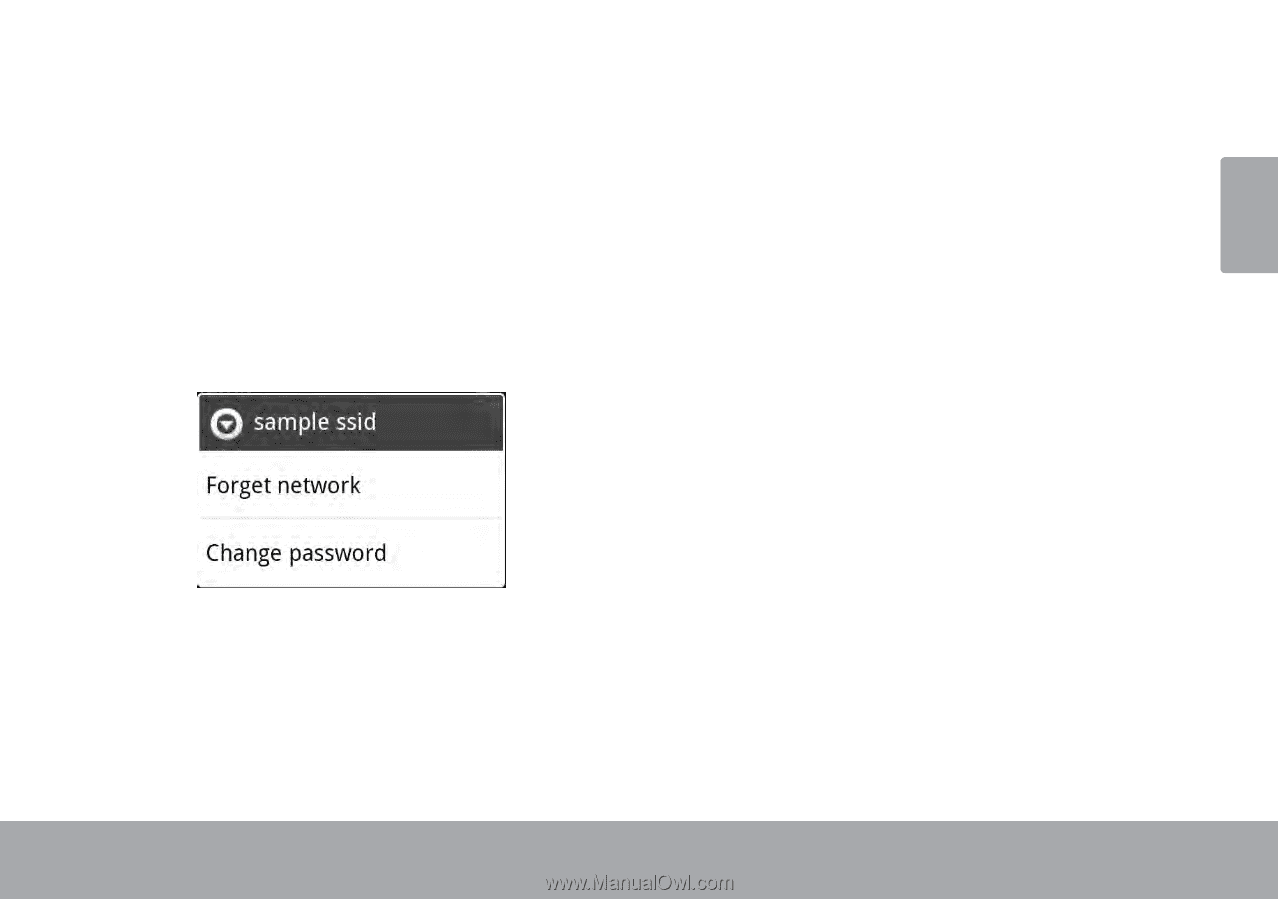
Page 27
Connecting To The Internet
English
Forget a Wi-Fi Network
Remove a saved Wi-Fi network from the tablet if you no
longer use it or if you don’t want the tablet to connect to it
automatically.
Open the
1.
Wi-Fi settings
menu
.
Turn on the Wi-Fi radio if it is not already on.
2.
Touch and hold the name of the network.
3.
Touch
4.
Forget network
.