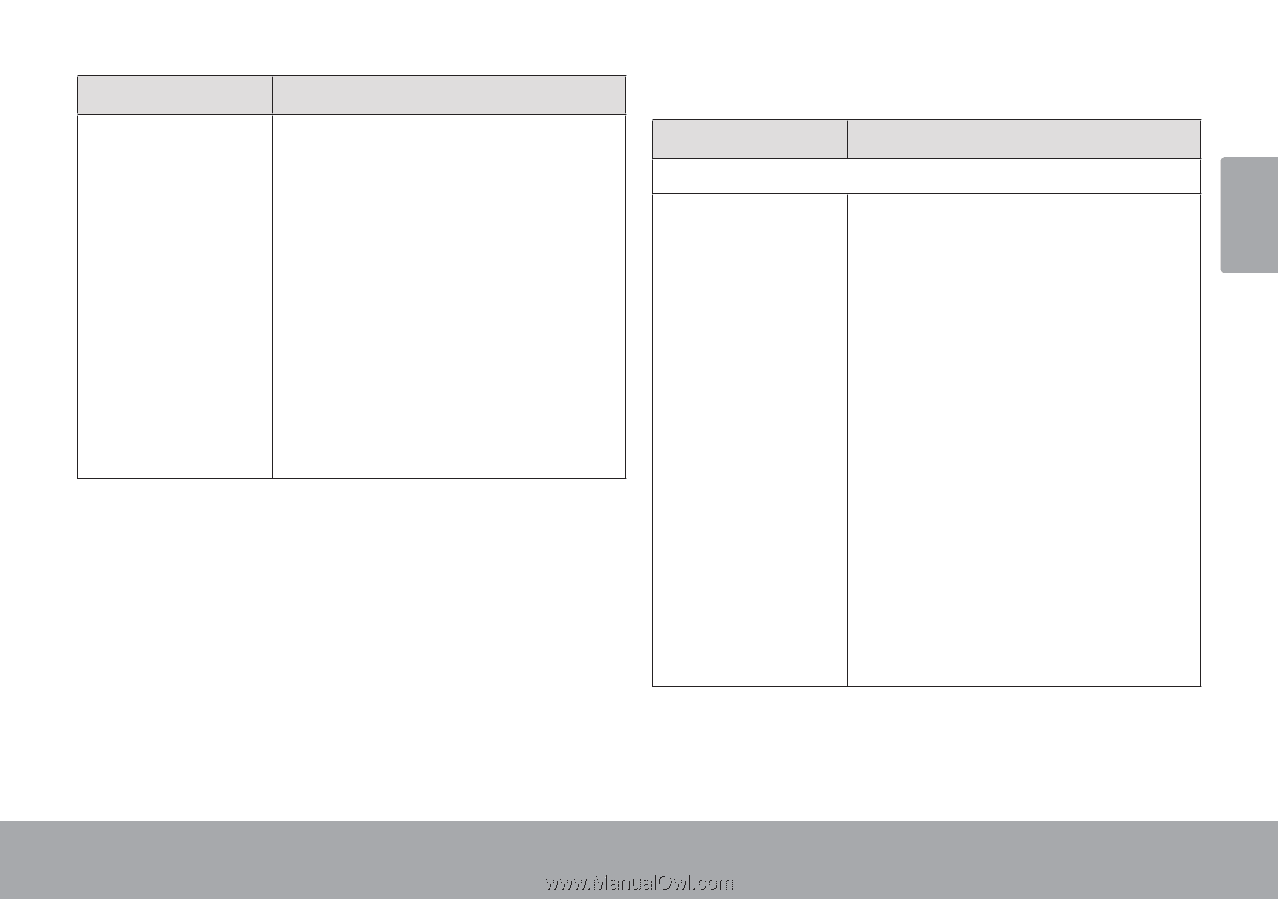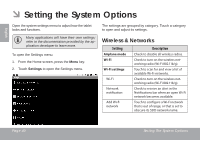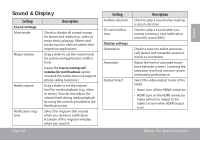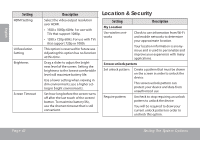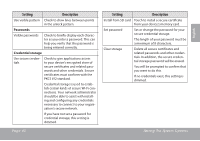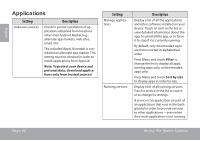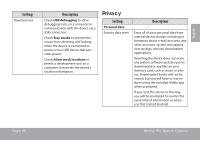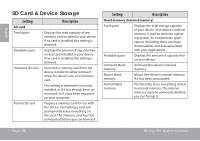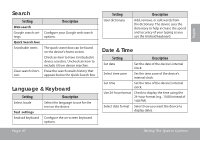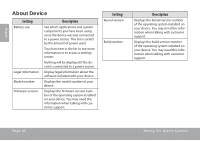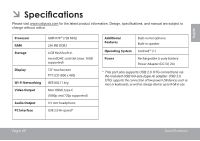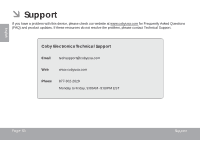Coby MID7015 User Manual - Page 45
Privacy - software
 |
UPC - 716829701508
View all Coby MID7015 manuals
Add to My Manuals
Save this manual to your list of manuals |
Page 45 highlights
English Setting Development Description Check USB debugging to allow debugging tools on a computer to communication with the device via a USB connection. Check Stay awake to prevent the screen from dimming and locking when the device is connected to power or to a USB device that provides power. Check Allow mock locations to permit a development tool on a computer to override the device's location information. Privacy Setting Personal data Factory data reset Description Erase all of your personal data from internal device storage, including information about e-mail accounts, any other accounts, system and application settings, and any downloaded applications. Resetting the device does not erase any system software updates you've downloaded or any files on your memory card, such as music or photos. Downloaded books will not be erased, but you will have to restore them using the included Aldiko app when prompted. If you reset the device in this way, you will be prompted to reenter the same kind of information as when you first started Android. Page 45 Setting The System Options