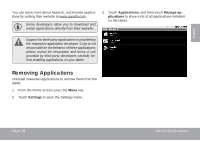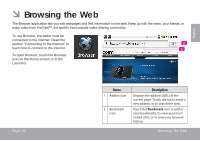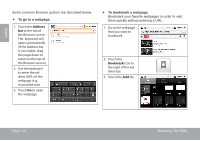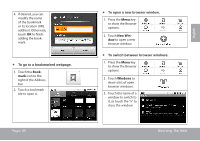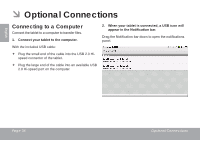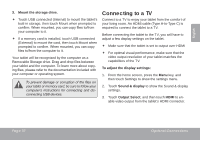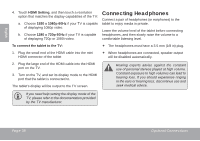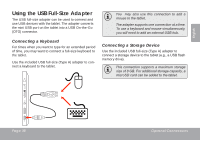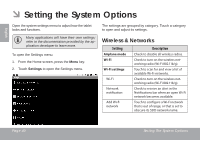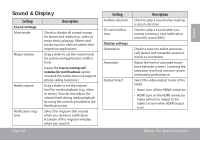Coby MID7015 User Manual - Page 36
Optional Connections, Connecting to a Computer - usb cable
 |
UPC - 716829701508
View all Coby MID7015 manuals
Add to My Manuals
Save this manual to your list of manuals |
Page 36 highlights
English ÂÂ Optional Connections Connecting to a Computer Connect the tablet to a computer to transfer files. 1. Connect your tablet to the computer. With the included USB cable: Plug the small end of the cable into the USB 2.0 Hispeed connector of the tablet. Plug the large end of the cable into an available USB 2.0 Hi-speed port on the computer. 2. When your tablet is connected, a USB icon will appear in the Notification bar. Drag the Notification bar down to open the notifications panel. Page 36 Optional Connections
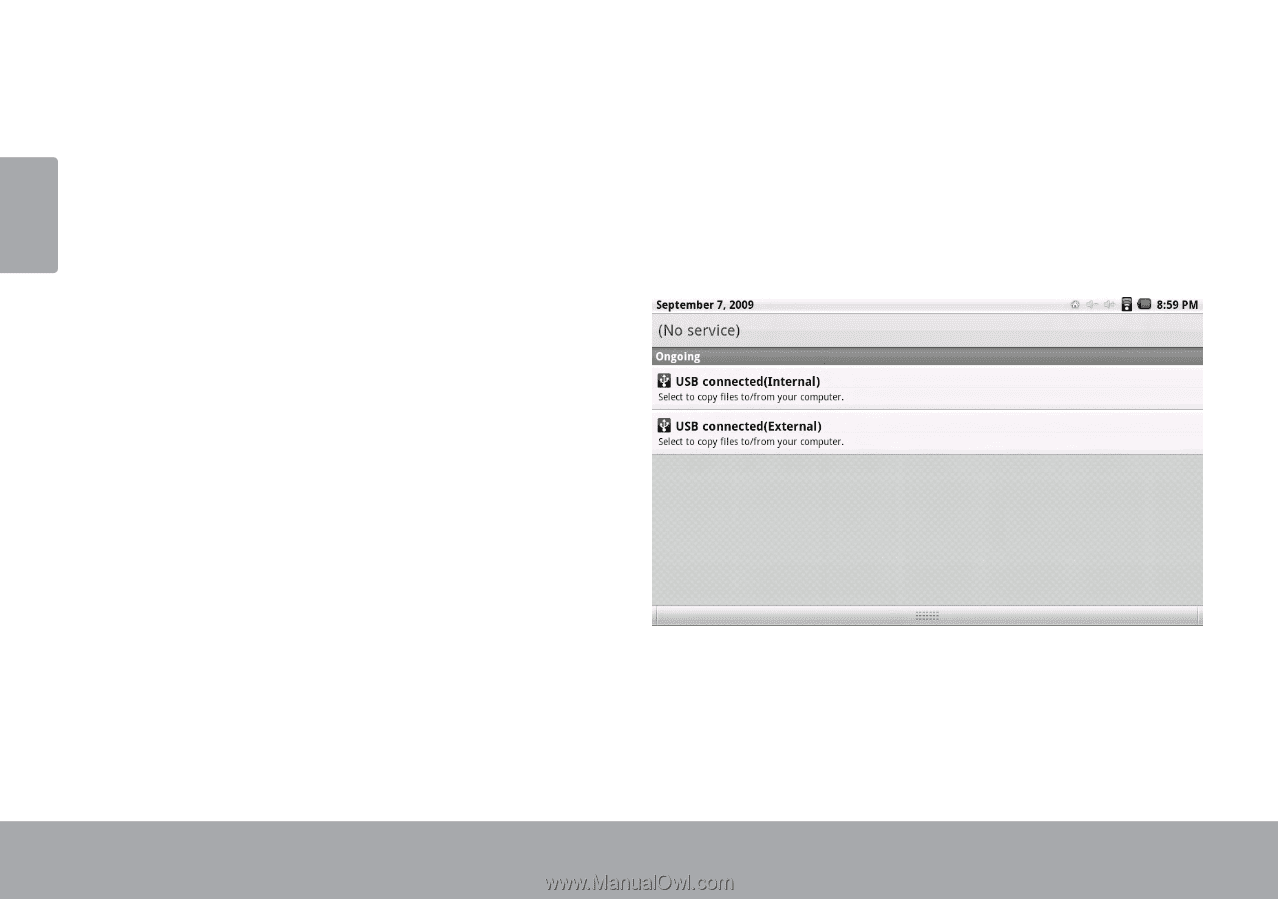
Page 36
Optional Connections
English
Optional Connections
Â
Connecting to a Computer
Connect the tablet to a computer to transfer files.
Connect your tablet to the computer.
1.
With the included USB cable:
Plug the small end of the cable into the USB 2.0 Hi-
±
speed connector of the tablet.
Plug the large end of the cable into an available USB
±
2.0 Hi-speed port on the computer.
When your tablet is connected, a USB icon will
2.
appear in the Notification bar.
Drag the Notification bar down to open the notifications
panel.