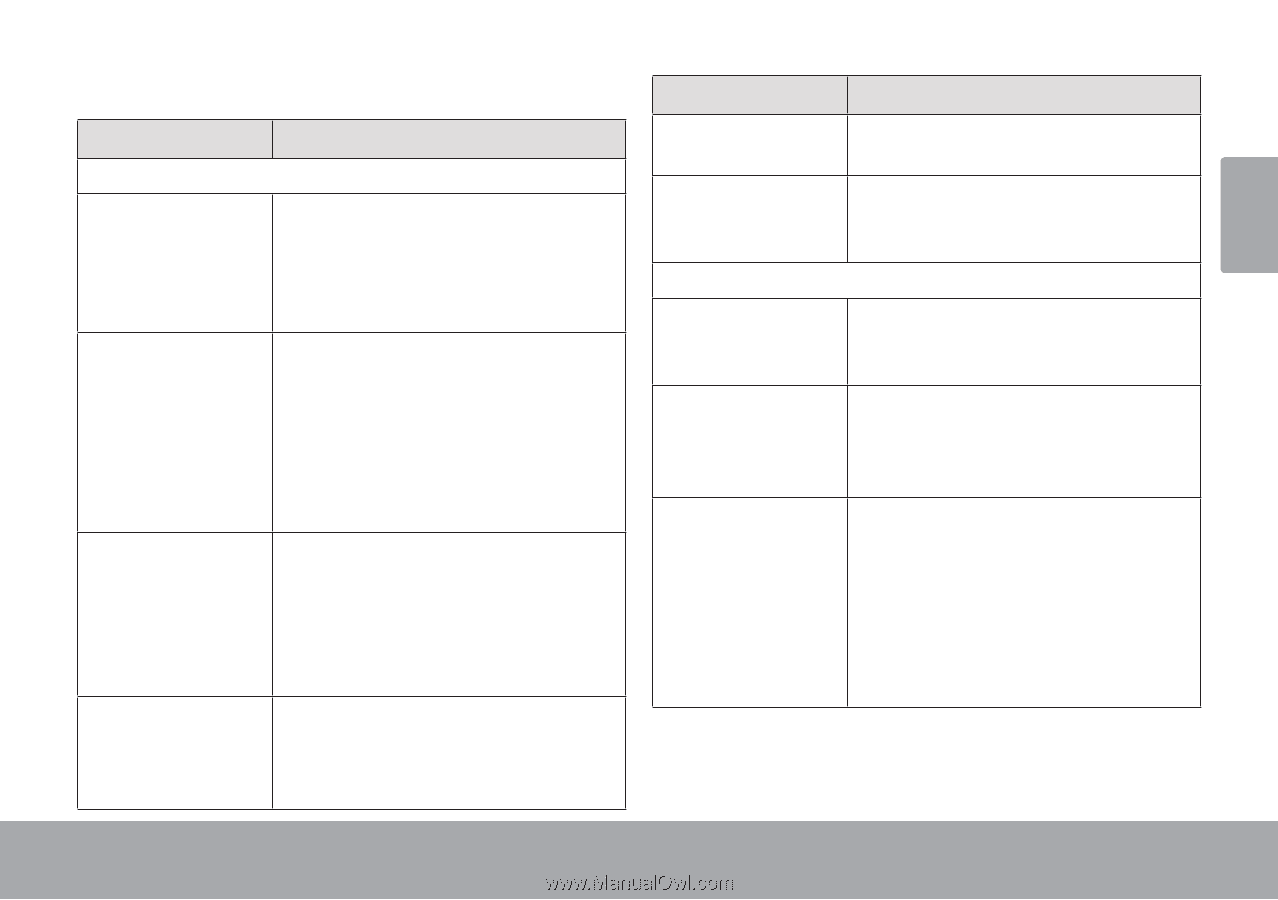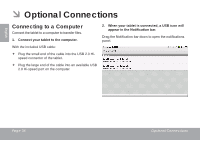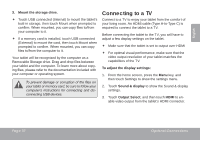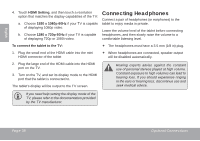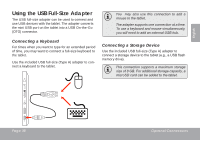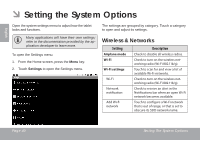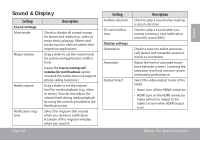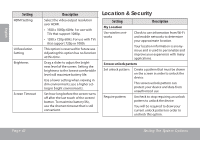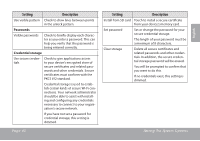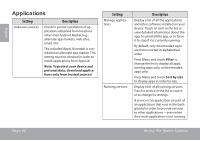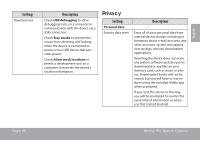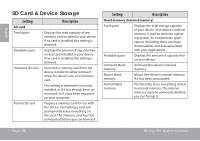Coby MID7015 User Manual - Page 41
Sound & Display, Setting, Description
 |
UPC - 716829701508
View all Coby MID7015 manuals
Add to My Manuals
Save this manual to your list of manuals |
Page 41 highlights
Sound & Display Setting Sound settings Silent mode Ringer volume Media volume Notification ringtone Description Check to disable all sounds except for alarms and media (e.g., video or music that is playing). Alarms and media must be silenced within their respective applications. Drag a slider to set the volume level for system and application notifications. (Leave the Use incoming call volume for notifications option checked; this tablet does not support phone calling functions.) Drag a slider to set the volume level for media playback (e.g., video or music). You can also adjust the volume level during media playback by using the controls provided in the Notifications bar. Select the ringtone that sounds when you receive a notification. A sample of the ringtone will play when you touch it. Page 41 Setting Audible selection SD card notifications Display settings Orientation Animation Output Select Description Check to play a sound when making a screen selection. Check to play a sound when you receive a memory card notification (microSD, microSDHC). Check to have the tablet automatically detect and rotate the screen to match its orientation. Adjust the level of animated transitions between screens. Lowering the animation level may increase system and battery performance. Select the video output mode of the tablet. • None: turn off the HDMI connector. • HDMI: turn on the HDMI connector. Video will not be output to the tablet's screen when HDMI output is on. Setting The System Options English