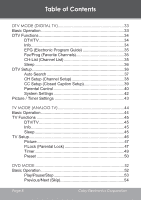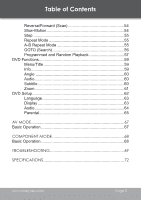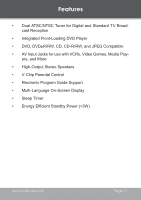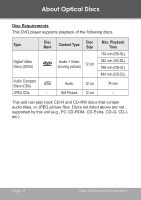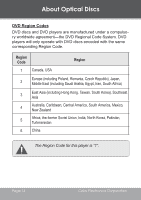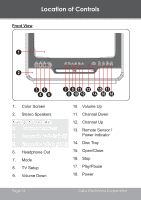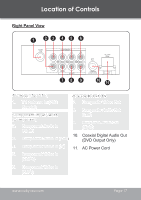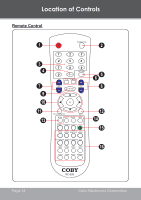Coby TV-DVD1390 Instruction Manual - Page 13
DVD Features, Number of Audio Tracks, Number of Subtitles, Angle Indicator, Screen Format
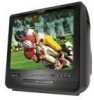 |
UPC - 716829971390
View all Coby TV-DVD1390 manuals
Add to My Manuals
Save this manual to your list of manuals |
Page 13 highlights
About Optical Discs DVD Features Each DVD disc contains features that may vary depending upon the production of the disc. Some of the icons you may see that represent these features are shown below. Number of Audio Tracks Number of Subtitles Angle Indicator Screen Format (Aspect Ratio) Zoom Some of the DVD features enabled by this player depend on how the DVD was produced. Some features may not be enabled if the disc does not support the feature, or they may require special settings. Check the features printed on the DVD package or follow the instructions found on the disc's on-screen menu. www.cobyusa.com Page 13

www.cobyusa.com
Page 1²
DVD Features
Each DVD disc contains features that may vary depending upon
the production of the disc. Some of the icons you may see that
represent these features are shown below.
Number of Audio Tracks
Number of Subtitles
Angle Indicator
Screen Format
(Aspect Ratio)
Zoom
Some of the DVD features enabled by this player de-
pend on how the DVD was produced. Some features
may not be enabled if the disc does not support the
feature, or they may require special settings. Check
the features printed on the DVD package or follow
the instructions found on the disc’s on-screen menu.
About Optical Discs