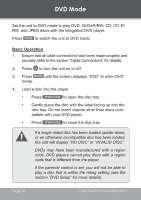Coby TV-DVD1390 Instruction Manual - Page 56
GOTO (Search), time code.
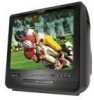 |
UPC - 716829971390
View all Coby TV-DVD1390 manuals
Add to My Manuals
Save this manual to your list of manuals |
Page 56 highlights
DVD Mode section to be repeated. 3. The section "A-B" will now play repeatedly as a loop. Press again to resume normal playback. GOTO (Search) Press to go directly to a desired point of a disc. 1. Press once to display the Search Bar shown below. 2. Press or to select (highlight) an entry field. • For DVD discs: Select an entry field and then use the numeric keypad to input the desired title, chapter, or time code. • For CD discs: Select an entry field and then use the numeric keypad to input the desired track number or time code. 3. Press to confirm and execute the search or press to exit search mode. Some discs may not support the GOTO (search) function. Page 56 Coby Electronics Corporation

Page ´µ
Coby Electronics Corporation
DVD Mode
section to be repeated.
The section “A-B” will now play repeatedly as a loop. Press
again to resume normal playback.
GOTO (Search)
Press
to go directly to a desired point of a disc.
Press
once to display the Search Bar shown below.
Press
or
to select (highlight) an entry field.
For DVD discs:
Select an entry field and then use the
numeric keypad to input the desired title, chapter, or
time code.
For CD discs:
Select an entry field and then use the
numeric keypad to input the desired track number or
time code.
Press
to confirm and execute the search or press
to exit search mode.
Some discs may not support the GOTO (search)
function.
3.
1.
2.
•
•
3.