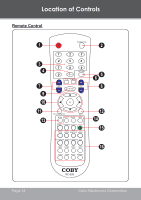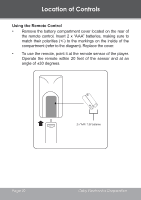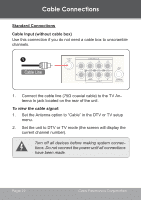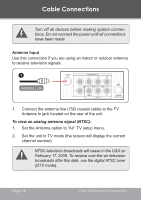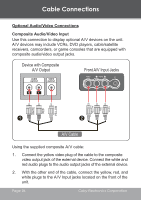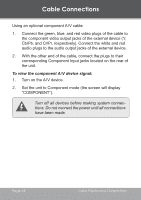Coby TV-DVD1390 Instruction Manual - Page 23
Cable/Satellite Input (with cable/satellite box), Cable/Satellite Receiver
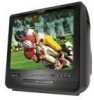 |
UPC - 716829971390
View all Coby TV-DVD1390 manuals
Add to My Manuals
Save this manual to your list of manuals |
Page 23 highlights
Cable Connections Cable/Satellite Input (with cable/satellite box) Use this connection if you need a cable or satellite box (receiver) to unscramble channels. 1 Cable Line Cable/Satellite Receiver 2 Coaxial Output from Receiver 1. Connect the cable/satellite line (75Ω coaxial cable) to the coaxial input of the receiver. 2. Connect a cable line from the coaxial output of the receiver to the TV Antenna In jack located on the rear of the unit. To view the cable/satellite signal: 1. Set the Antenna option to "Cable" in the DTV or TV setup menu. 2. Set the unit to DTV or TV mode (the screen will display the current channel number). Additional connections may be possible with your cable/ satellite receiver; please refer to the documentation provided with your receiver for more information. This unit can receive unscrambled digital programming (QAM). www.cobyusa.com Page 23