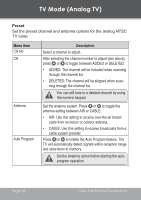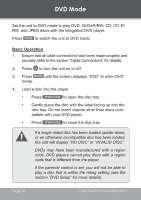Coby TV-DVD1390 Instruction Manual - Page 54
Previous/Next (Skip), Reverse/Forward (Scan), Slow-Motion, sive press
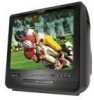 |
UPC - 716829971390
View all Coby TV-DVD1390 manuals
Add to My Manuals
Save this manual to your list of manuals |
Page 54 highlights
DVD Mode • Press when the disc is "Pre-Stopped" to stop playback completely. (When is pressed, the disc will start playing from the beginning.) Previous/Next (Skip) • Press to skip to the previous track (DVD, CD, etc). • Press to skip to the next track (DVD, CD, etc). Reverse/Forward (Scan) • Press to scan through the disc in reverse. Each suc- cessive press of will change the rate of reverse scan- ning (see figure below). • Press to scan forward through the disc. Each succes- sive press of will change the rate of forward scanning (see figure below). Slow-Motion • Press for slow-motion playback. Each successive press of will change the rate of slow-motion play- back (see figure below). Press to resume normal playback. Page 54 Coby Electronics Corporation