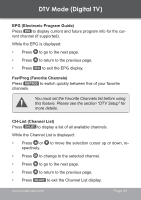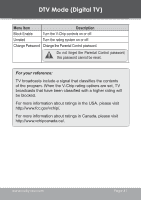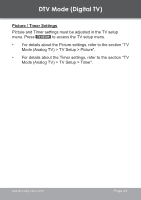Coby TV-DVD1390 Instruction Manual - Page 39
CC Setup (Closed Caption Setup
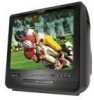 |
UPC - 716829971390
View all Coby TV-DVD1390 manuals
Add to My Manuals
Save this manual to your list of manuals |
Page 39 highlights
DTV Mode (Digital TV) CC Setup (Closed Caption Setup) Set the closed caption options. Menu Item CC Display 608CC Type 708CC Type CC Mode CC Customer Description Turn the closed caption display on or off. Set the closed caption type for older analog format captions. Set the closed caption type for digital format captions. Set the closed caption formatting: • Broadcast: obtain caption formatting from the channel broadcast. • Customer: use custom caption formatting. Formatting can be set in the CC Customer sub-menu (see below). Customize the closed caption formatting. • Press or to select a caption attribute. • Press or to adjust the selected attribute. This sub-menu is only available when the CC Mode option is set to "Customer". www.cobyusa.com Page 39