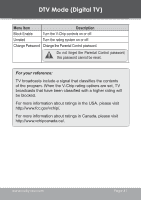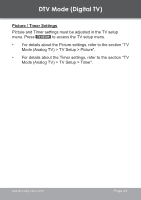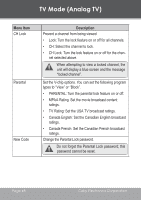Coby TV-DVD1390 Instruction Manual - Page 44
TV Mode (Analog TV), Basic Operation
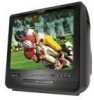 |
UPC - 716829971390
View all Coby TV-DVD1390 manuals
Add to My Manuals
Save this manual to your list of manuals |
Page 44 highlights
TV Mode (Analog TV) Set the unit to TV mode to view analog NTSC TV broadcasts. Press to switch the unit to TV mode. (You can also press to toggle quickly between DTV and TV modes.) NTSC television broadcasts will cease in the USA on February 17, 2009. To receive over-the-air television broadcasts after this date, use the digital ATSC tuner (DTV mode). Basic Operation 1. Ensure that all cable connections have been made properly and securely (refer to the section "Cable Connections" for details). 2. Press to turn the unit on or off. 3. Press mode. until the screen displays "TV" to enter TV 4. If this is the first time you are using the unit, use the TV setup menu to auto-search for TV channels within broadcast range (please see the section "TV Setup" for details). 5. Press or to adjust the volume level. • Press to disable the sound completely. To restore the sound, press again. 6. Press or to scan through the available TV chan- nels. • Press nel. to return to the previously selected chan- Page 44 Coby Electronics Corporation