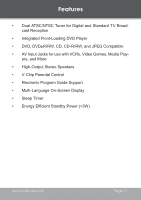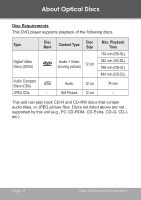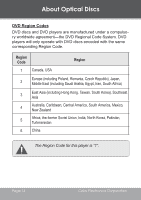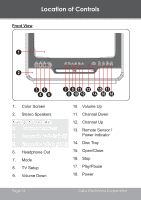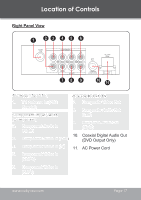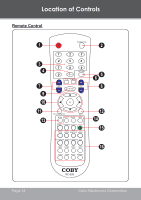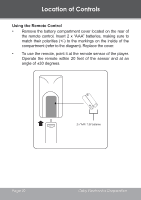Coby TV-DVD1390 Instruction Manual - Page 16
Location of Controls, Front View - 13 color tv
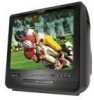 |
UPC - 716829971390
View all Coby TV-DVD1390 manuals
Add to My Manuals
Save this manual to your list of manuals |
Page 16 highlights
Location of Controls Front View 1 2 35 46 7 9 11 13 15 17 8 10 12 14 16 18 1. Color Screen 2. Stereo Speakers A/V Input Jacks (AV) 3. Composite Video In 4. Composite Audio In (Left) 5. Composite Audio In (Right) 6. Headphone Out 7. Mode 8. TV Setup 9. Volume Down 10. Volume Up 11. Channel Down 12. Channel Up 13. Remote Sensor / Power Indicator 14. Disc Tray 15. Open/Close 16. Stop 17. Play/Pause 18. Power Page 16 Coby Electronics Corporation
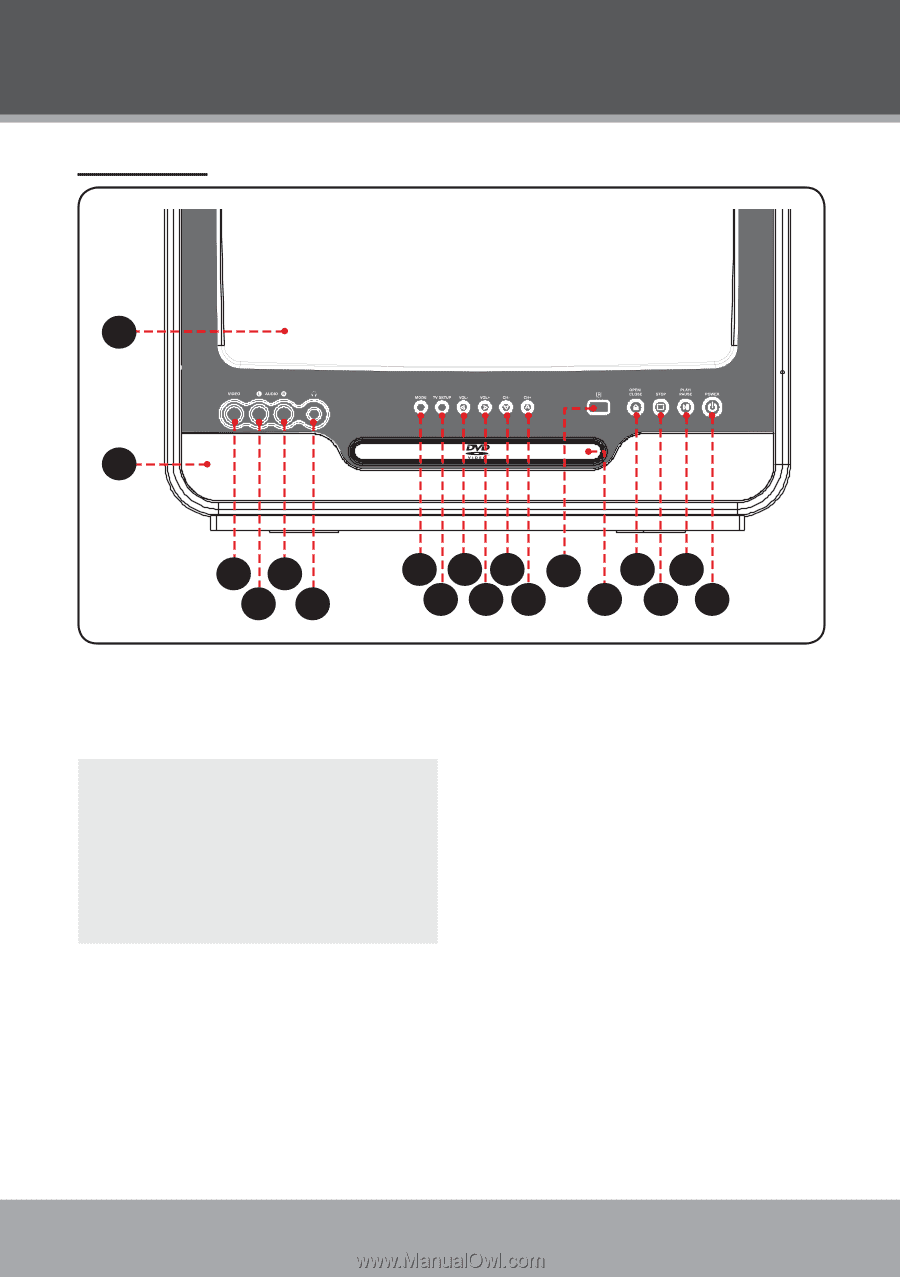
Page 1µ
Coby Electronics Corporation
Location of Controls
Front View
2
1
4
8
15
16
17
18
10
12
6
13
14
3
7
5
9
11
Color Screen
Stereo Speakers
A/V Input Jacks (AV)
Composite Video In
Composite Audio In (Left)
Composite Audio In (Right)
Headphone Out
Mode
TV Setup
Volume Down
1.
2.
3.
4.
5.
6.
7.
8.
9.
Volume Up
Channel Down
Channel Up
Remote Sensor /
Power Indicator
Disc Tray
Open/Close
Stop
Play/Pause
Power
10.
11.
12.
13.
14.
15.
16.
17.
18.