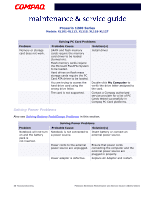Compaq 12XL325 Presario 1200 Series Models XL101-XL113, XL115, XL118-XL127 - M - Page 70
Solving Memory Problems, Problem, Probable Cause, Solutions, Global, Settings, Volume
 |
UPC - 720591465094
View all Compaq 12XL325 manuals
Add to My Manuals
Save this manual to your list of manuals |
Page 70 highlights
Presario 1200 Series Models: XL101-XL113, XL115, XL118-XL127 Solving Memory Problems Some common causes and solutions for memory problems are listed in the following table. Problem Memory count during Power-On Self-Test (POST) is incorrect. "Out of Memory" message is displayed on the screen or insufficient memory error occurs during operation. Solving Memory Problems Probable Cause Solution(s) Optional memory expansion card is installed incorrectly, is incompatible with the computer, or is defective. System ran out of memory for the application. Ensure that the optional memory expansion card is installed correctly. Check the application documentation for memory requirements. If necessary, Install additional memory. Too many TSR (terminateand-stay-resident) applications are running. Remove from memory any TSR applications that you do not need. Solving PC Card Problems The following table lists some common causes and solutions for PC Card problems. Problem When turned on, the computer does not beep when a PC Card is inserted. Solving PC Card Problems Probable Cause Solution(s) Card is not inserted properly. Ensure that the card is inserted in the correct orientation. PC Card beeps are disabled. Speaker is turned off or volume is turned down. Double-click the PC Card icon in the Control Panel, click the Global Settings tab, the enable PC Card sound effects. Press Volume buttons to turn the speaker on, then increase the volume. 28 TROUBLESHOOTING PRESARIO NOTEBOOK MAINTENANCE AND SERVICE GUIDE 1200XL SERIES