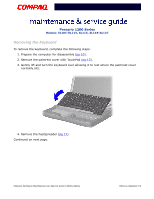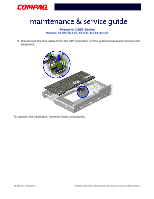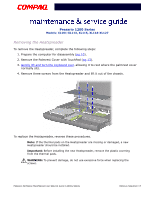Compaq 12XL325 Presario 1200 Series Models XL101-XL113, XL115, XL118-XL127 - M - Page 96
Disconnect the flex cable from the ZIF connector on the system board and remove the, keyboard.
 |
UPC - 720591465094
View all Compaq 12XL325 manuals
Add to My Manuals
Save this manual to your list of manuals |
Page 96 highlights
Presario 1200 Series Models: XL101-XL113, XL115, XL118-XL127 5. Disconnect the flex cable from the ZIF connector on the system board and remove the keyboard. To replace the keyboard, reverse these procedures. 16 REMOVAL SEQUENCE PRESARIO NOTEBOOK MAINTENANCE AND SERVICE GUIDE 1200XL SERIES

16 R
EMOVAL
S
EQUENCE
P
RESARIO
N
OTEBOOK
M
AINTENANCE
AND
S
ERVICE
G
UIDE
1200XL S
ERIES
Presario 1200 Series
Models: XL101-XL113, XL115, XL118-XL127
5. Disconnect the flex cable from the ZIF connector on the system board and remove the
keyboard.
To replace the keyboard, reverse these procedures.