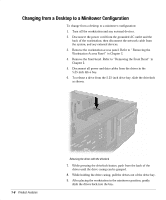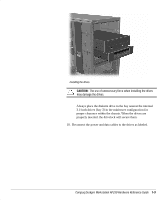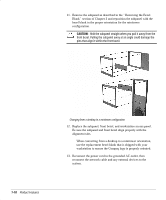Compaq AP250 Compaq Deskpro Workstation AP250 Hardware Reference Guide - Page 13
The use of unnecessary force when installing the drives, may damage the drives., properly inserted
 |
UPC - 720591308469
View all Compaq AP250 manuals
Add to My Manuals
Save this manual to your list of manuals |
Page 13 highlights
Installing the drives CAUTION: The use of unnecessary force when installing the drives may damage the drives. ✎ Always place the diskette drive in the bay nearest the internal 3.5-inch drives (bay 3) in the minitower configuration for proper clearance within the chassis. When the drives are properly inserted, the drivelock will secure them. 10. Reconnect the power and data cables to the drives as labeled. Compaq Deskpro Workstation AP250 Hardware Reference Guide 1-9

Compaq Deskpro Workstation AP250 Hardware Reference Guide
1-9
Compaq Confidential - Need to Know Required
Installing the drives
CAUTION:
The use of unnecessary force when installing the drives
may damage the drives.
Always place the diskette drive in the bay nearest the internal
3.5-inch drives (bay 3) in the minitower configuration for
proper clearance within the chassis. When the drives are
properly inserted, the drivelock will secure them.
10.
Reconnect the power and data cables to the drives as labeled.