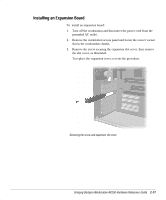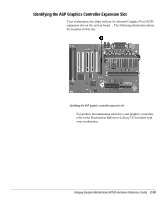Compaq AP250 Compaq Deskpro Workstation AP250 Hardware Reference Guide - Page 37
Place the heatsink on the front face of the exposed processor.
 |
UPC - 720591308469
View all Compaq AP250 manuals
Add to My Manuals
Save this manual to your list of manuals |
Page 37 highlights
3. Place the heatsink on the front face of the exposed processor. Be sure to align the pins through the holes correctly. Attaching the heatsink to the processor 2-22 Hardware Upgrades

2-22
Hardware Upgrades
Compaq Confidential - Need to Know Required
3.
Place the heatsink on the front face of the exposed processor. Be
sure to align the pins through the holes correctly.
Attaching the heatsink to the processor