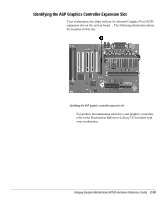Compaq AP250 Compaq Deskpro Workstation AP250 Hardware Reference Guide - Page 38
and secure the bracket., To remove the heatsink from the processor, reverse the above
 |
UPC - 720591308469
View all Compaq AP250 manuals
Add to My Manuals
Save this manual to your list of manuals |
Page 38 highlights
5. Slide the metal bracket on the back of the processor to the right and secure the bracket. Attaching the metal bracket to the back of the processor To remove the heatsink from the processor, reverse the above procedure. Compaq Deskpro Workstation AP250 Hardware Reference Guide 2-23

Compaq Deskpro Workstation AP250 Hardware Reference Guide
2-23
Compaq Confidential - Need to Know Required
5.
Slide the metal bracket on the back of the processor to the right
and secure the bracket.
Attaching the metal bracket to the back of the processor
To remove the heatsink from the processor, reverse the above
procedure.