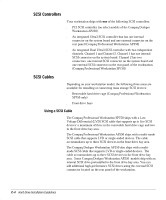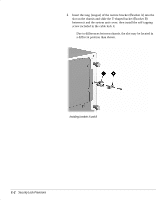Compaq AP250 Compaq Deskpro Workstation AP250 Hardware Reference Guide - Page 64
Battery Replacement, Battery and Battery Holder, Removing the Coin Cell Battery
 |
UPC - 720591308469
View all Compaq AP250 manuals
Add to My Manuals
Save this manual to your list of manuals |
Page 64 highlights
2. Locate the battery and battery holder on the system board, as shown in the following illustration. Battery and Battery Holder 3. Lift the battery out of its holder. Removing the Coin Cell Battery 4. Slide the replacement battery into position, positive side up. The battery holder automatically secures the battery in the proper position. D-2 Battery Replacement

D-2
Battery Replacement
Compaq Confidential - Need to Know Required
2.
Locate the battery and battery holder on the system board, as
shown in the following illustration.
Battery and Battery Holder
3.
Lift the battery out of its holder.
Removing the Coin Cell Battery
4.
Slide the replacement battery into position, positive side up.
The battery holder automatically secures the battery in the proper
position.