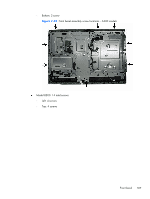Compaq Elite 8300 Maintenance & Service Guide Elite 8300 Touch All-in-One - Page 114
Remove the power button board from the computer.
 |
View all Compaq Elite 8300 manuals
Add to My Manuals
Save this manual to your list of manuals |
Page 114 highlights
8. Disconnect the two cables (1) from the board, and then remove the Torx screw that secures the board to the computer (2). Figure 7-72 Removing the power button board 9. Remove the power button board from the computer. To install the power button board, reverse the removal procedures. 104 Chapter 7 Removal and Replacement Procedures All-in One (AIO) Chassis

8.
Disconnect the two cables
(1)
from the board, and then remove the Torx screw that secures the
board to the computer
(2)
.
Figure 7-72
Removing the power button board
9.
Remove the power button board from the computer.
To install the power button board, reverse the removal procedures.
104
Chapter 7
Removal and Replacement Procedures All-in One (AIO) Chassis