Compaq Evo D510 Compaq Evo D510 Convertible Minitowerr Hardware Reference Guid - Page 17
Installing a Drive in the Minitower Configuration, inserted, the drivelock will secure it.
 |
View all Compaq Evo D510 manuals
Add to My Manuals
Save this manual to your list of manuals |
Page 17 highlights
Product Features 7. Before you install each drive into the chassis, turn it so that it is in the same orientation as the internal 3.5-inch drive. The bottom of the drive should be parallel to the yellow drivelock. ✎ The diskette drive should always be placed in the bay nearest the internal 3.5-inch drives in the minitower configuration for proper clearance within the chassis. Installing a Drive in the Minitower Configuration 8. Gently slide the drive into the bay. When the drive is properly inserted, the drivelock will secure it. Ä CAUTION: The use of unnecessary force may result in damage to the drives. 9. Reconnect all power and data cables to the drives in the 5.25-inch drive bays. 1-12 Hardware Reference Guide
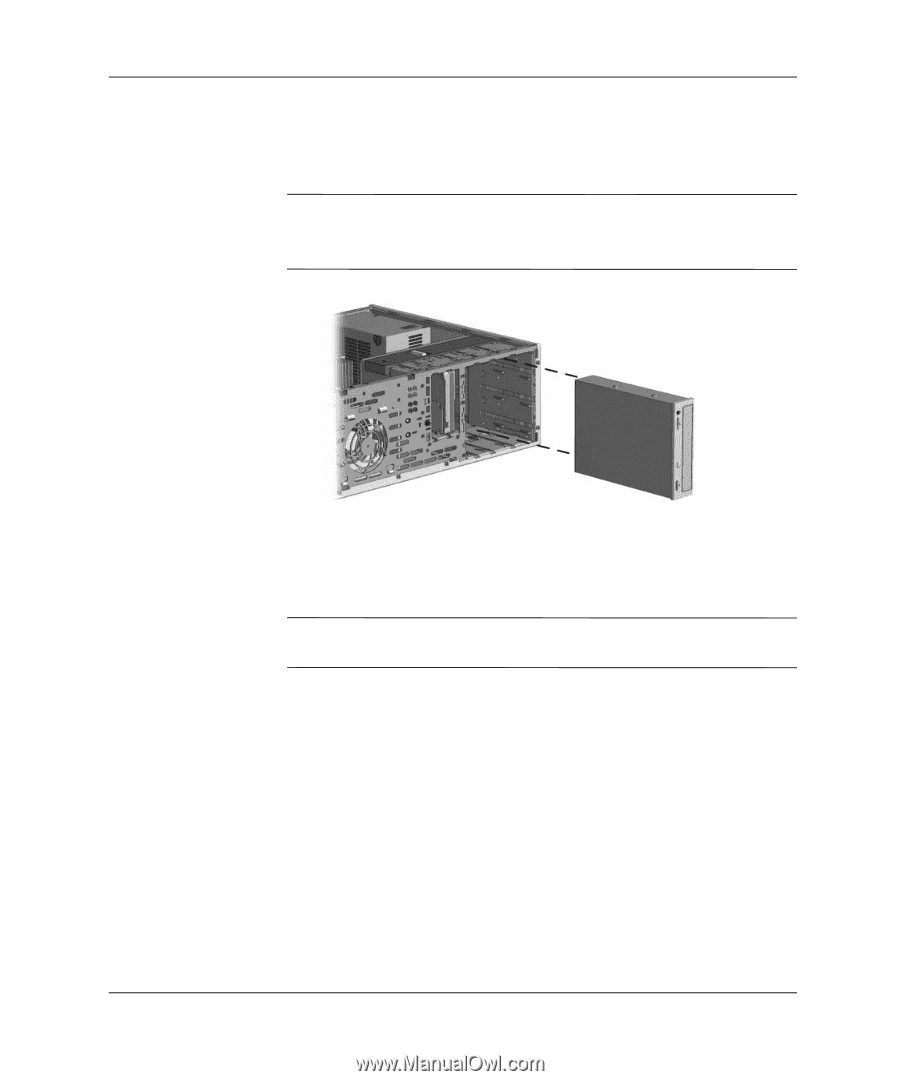
1–12
Hardware Reference Guide
Product Features
7.
Before you install each drive into the chassis, turn it so that it is in
the same orientation as the internal 3.5-inch drive. The bottom of
the drive should be parallel to the yellow drivelock.
✎
The diskette drive should always be placed in the bay nearest the
internal 3.5-inch drives in the minitower configuration for proper
clearance within the chassis.
Installing a Drive in the Minitower Configuration
8.
Gently slide the drive into the bay. When the drive is properly
inserted, the drivelock will secure it.
Ä
CAUTION:
The use of unnecessary force may result in damage to the
drives.
9.
Reconnect all power and data cables to the drives in the 5.25-inch
drive bays.














