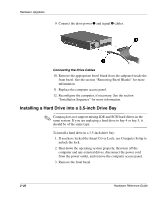Compaq Evo D510 Compaq Evo D510 Convertible Minitowerr Hardware Reference Guid - Page 40
Removing a Drive from the Drive Bay, computer, disconnect the power cord from the power outlet,
 |
View all Compaq Evo D510 manuals
Add to My Manuals
Save this manual to your list of manuals |
Page 40 highlights
Hardware Upgrades 7. Connect the opposite end of the cables to the appropriate system board connector. 8. Replace the computer access panel. 9. Reconfigure the computer, if necessary. See the section "Installation Sequence" for more information. Removing a Drive from the Drive Bay 1. If you have locked the Smart Cover Lock, use Computer Setup to unlock the lock. 2. Shut down the operating system properly, then turn off the computer, disconnect the power cord from the power outlet, and remove the computer access panel. 3. Remove the front bezel. 4. Disconnect the drive power and signal cables and, if it is an optical drive, disconnect the audio connector. 2-22 Hardware Reference Guide

2–22
Hardware Reference Guide
Hardware Upgrades
7. Connect the opposite end of the cables to the appropriate system
board connector.
8. Replace the computer access panel.
9. Reconfigure the computer, if necessary. See the section
“Installation Sequence” for more information.
Removing a Drive from the Drive Bay
1.
If you have locked the Smart Cover Lock, use Computer Setup to
unlock the lock.
2. Shut down the operating system properly, then turn off the
computer, disconnect the power cord from the power outlet, and
remove the computer access panel.
3. Remove the front bezel.
4. Disconnect the drive power and signal cables and, if it is an
optical drive, disconnect the audio connector.