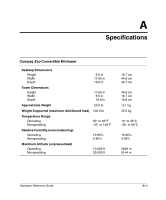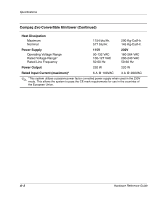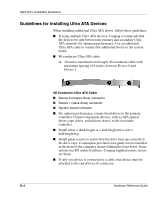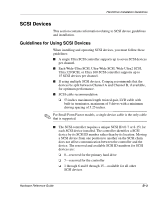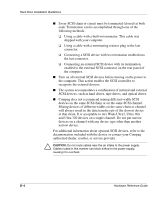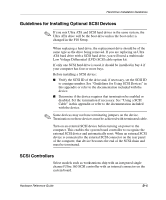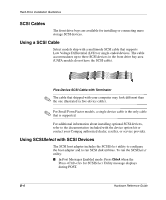Compaq Evo D510 Compaq Evo D510 Convertible Minitowerr Hardware Reference Guid - Page 51
Guidelines for Installing Ultra ATA Devices, Conductor Ultra ATA Cable
 |
View all Compaq Evo D510 manuals
Add to My Manuals
Save this manual to your list of manuals |
Page 51 highlights
Hard Drive Installation Guidelines Guidelines for Installing Ultra ATA Devices When installing additional Ultra ATA drives, follow these guidelines: I If using multiple Ultra ATA devices, Compaq recommends that the devices be split between the primary and secondary Ultra ATA channels for optimum performance. Use an additional Ultra ATA cable to connect the additional device to the system board. I 80-conductor Ultra ATA cable: ❏ 18 inches maximum total length, 80-conductor cable with maximum spacing of 6 inches between Device 0 and Device 1. 80-Conductor Ultra ATA Cable 1 Device 0 (master drive) connector 2 Device 1 (slave drive) connector 3 System board connector I For optimal performance, connect hard drives to the primary controller. Connect expansion devices, such as ATA optical drives, tape drives, and diskette drives, to the secondary controller. I Install either a third-height or a half-height drive into a half-height bay. I Install guide screws to ensure that the drive lines up correctly in the drive cage. Compaq has provided extra guide screws installed in the front of the computer chassis behind the front bezel. Some options use M3 metric hardware. Compaq supplied metric screws are black. I If only one device is connected to a cable, that device must be attached to the end (Device 0) connector. B-2 Hardware Reference Guide