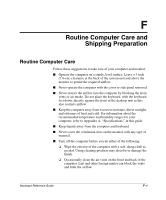Compaq Evo D510 Compaq Evo D510 Convertible Minitowerr Hardware Reference Guid - Page 69
Index
 |
View all Compaq Evo D510 manuals
Add to My Manuals
Save this manual to your list of manuals |
Page 69 highlights
1.44-MB diskette drive 2-24 B battery replacement C-1 bezel blanks removing 2-7 C caring for MultiBay drives 2-24 cautions prevention of data loss 2-24, 2-25 CD-ROM drive 2-24 CD-RW drive 2-24 Components Front Panel 1-2 Rear Panel 1-3 computer access panel removing 2-4 computer care F-1 Configuration desktop 1-7 minitower 1-10 Configuration Features 1-1 D Drive Positions 2-14 DVD-ROM drive 2-24 E Easy Access Buttons customizing 1-5 Index electrostatic discharge E-1 F formatting a MultiBay hard drive 2-26 front bezel removing 2-5 Front Panel Components 1-2 H hard drive installation guidelines B-1 MultiBay 2-24, 2-26 partitioning and formatting 2-26 I installation sequence 2-1 installing a 3.5-inch drive 2-17 a hard drive 2-20 additional drives 2-15 an expansion card 2-12 K keyboard Easy Access keyboard 1-4 identifying keys 1-4 Windows Logo Key 1-6 M memory DIMMs 2-10 illustration 2-10 installing additional memory 2-8 Hardware Reference Guide Index-1