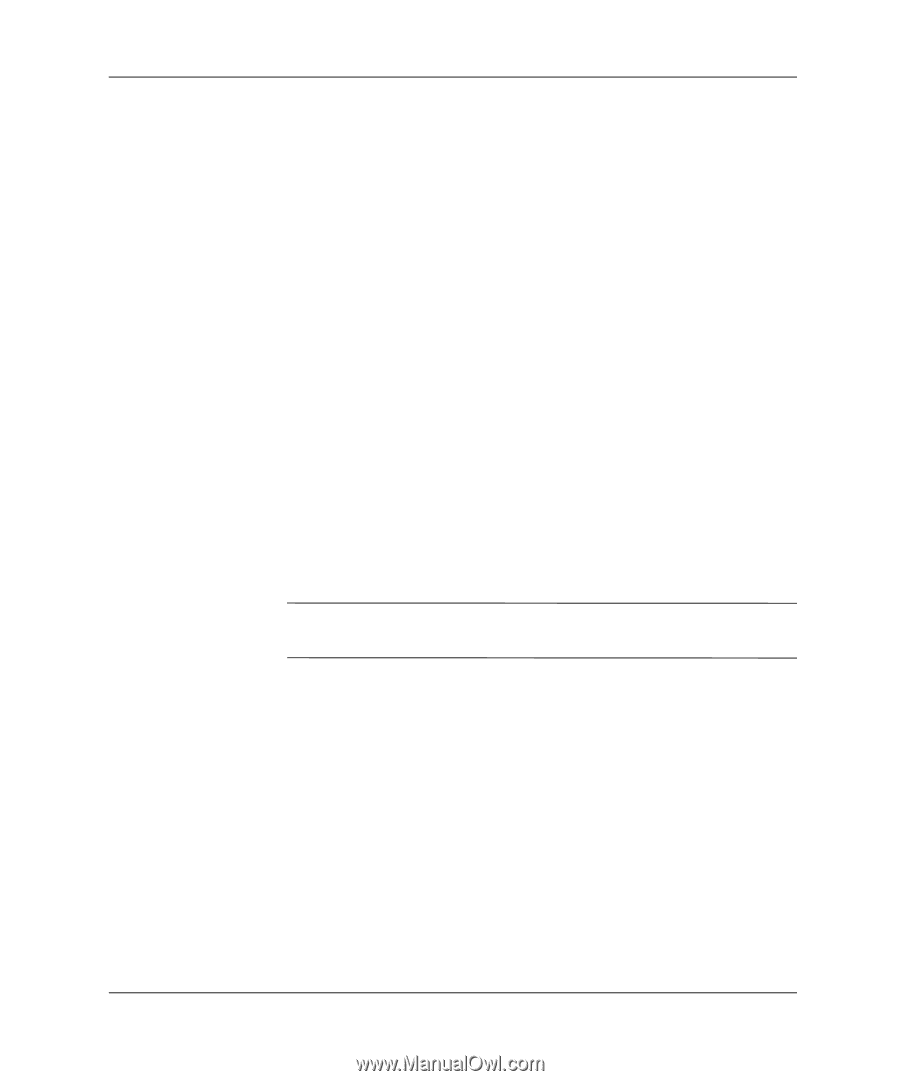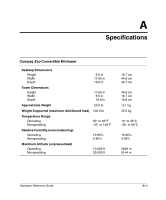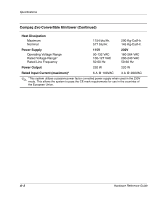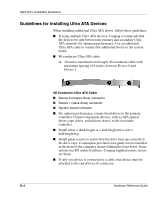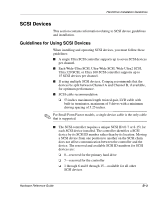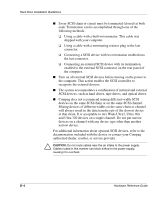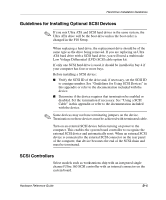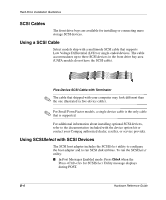Compaq Evo D510 Compaq Evo D510 Convertible Minitowerr Hardware Reference Guid - Page 52
SCSI Devices, Guidelines for Using SCSI Devices - small form factor
 |
View all Compaq Evo D510 manuals
Add to My Manuals
Save this manual to your list of manuals |
Page 52 highlights
Hard Drive Installation Guidelines SCSI Devices This section contains information relating to SCSI device guidelines and installation. Guidelines for Using SCSI Devices When installing and operating SCSI devices, you must follow these guidelines: I A single Ultra SCSI controller supports up to seven SCSI devices per channel. I Each Wide-Ultra SCSI, Ultra-Wide SCSI, Wide Ultra2 SCSI, Ultra 320 SCSI, or Ultra 160 SCSI controller supports up to 15 SCSI devices per channel. I If using multiple SCSI devices, Compaq recommends that the devices be split between Channel A and Channel B, if available, for optimum performance. I SCSI cable recommendation: ❏ 53 inches maximum length twisted-pair, LVD cable with built-in terminator, maximum of 5 drives with a minimum driving spacing of 5.25 inches. ✎ For Small Form Factor models, a single device cable is the only cable that is supported. I The SCSI controller requires a unique SCSI ID (0-7 or 8-15) for each SCSI device installed. The controller identifies a SCSI device by its SCSI ID number rather than by its location. Moving a SCSI device from one position to another on the SCSI chain does not affect communication between the controller and the device. The reserved and available SCSI ID numbers for SCSI devices are: ❏ 0-reserved for the primary hard drive ❏ 7-reserved for the controller ❏ 1 through 6 and 8 through 15-available for all other SCSI devices Hardware Reference Guide B-3