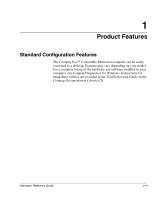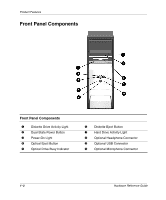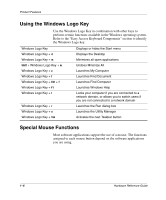Compaq Evo D510 Compaq Evo D510 Convertible Minitowerr Hardware Reference Guid - Page 9
Easy Access Keyboard Components, Insert, Home, Up, Delete, End, Down., Num Lock, Caps Lock
 |
View all Compaq Evo D510 manuals
Add to My Manuals
Save this manual to your list of manuals |
Page 9 highlights
Product Features Easy Access Keyboard Components Easy Access Keyboard Components 1 Function Keys 2 Easy Access Buttons 3 Editing Keys 4 Status Lights 5 Numeric Keys 6 Arrow Keys Perform special functions, depending on the software application being used. Provides quick access to your favorite Web sites, services, and applications. Includes the following: Insert, Home, Page Up, Delete, End, and Page Down. Indicates the status of your computer and keyboard settings (Num Lock, Caps Lock, and Scroll Lock). Works like a calculator keypad. Used to navigate through a document or Web site. These keys allow you to move left, right, up, and down, using the keyboard instead of the mouse. 1-4 Hardware Reference Guide
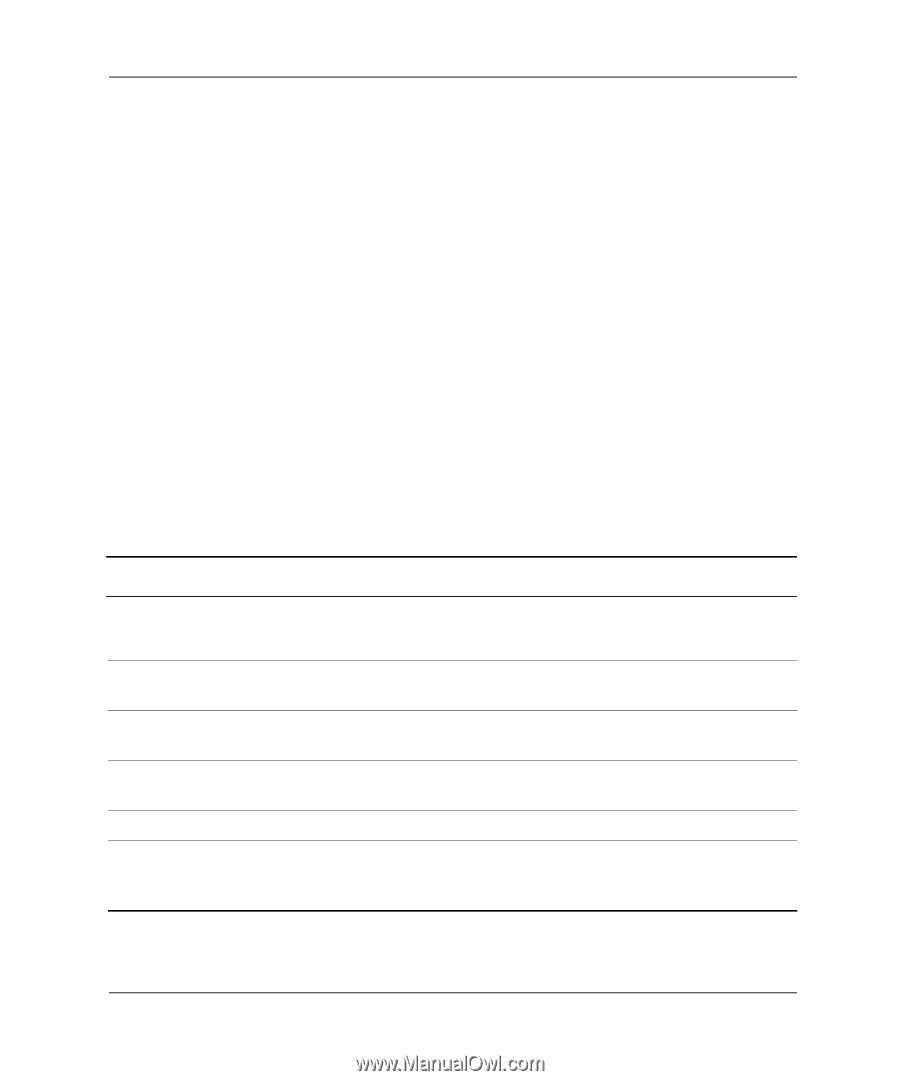
1–4
Hardware Reference Guide
Product Features
Easy Access Keyboard Components
Easy Access Keyboard Components
1
Function Keys
Perform special functions, depending on the software
application being used.
2
Easy Access Buttons
Provides quick access to your favorite Web sites,
services, and applications.
3
Editing Keys
Includes the following:
Insert, Home, Page Up, Delete, End,
and
Page Down.
4
Status Lights
Indicates the status of your computer and keyboard
settings
(
Num Lock, Caps Lock,
and
Scroll Lock
).
5
Numeric Keys
Works like a calculator keypad.
6
Arrow Keys
Used to navigate through a document or Web site.
These keys allow you to move left, right, up, and down,
using the keyboard instead of the mouse.