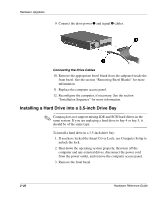Compaq Evo D510 Compaq Evo D510 Convertible Minitowerr Hardware Reference Guid - Page 42
Working with the MultiBay, MultiBay 8X Optical Drive with RAM read
 |
View all Compaq Evo D510 manuals
Add to My Manuals
Save this manual to your list of manuals |
Page 42 highlights
Hardware Upgrades 6. While pressing the drivelock, pull the drive out of the drive bay. Removing a Drive from the 5.25-Inch Drive Bay 7. Remove the drive from the drive bay and store in anti-static packaging. Working with the MultiBay The MultiBay is pre-installed in some models of the Evo D500 Series computer. It is a special drive bay that supports a variety of optional 12.7-mm removable drives, including: I MultiBay 24X Max Optical Drive I MultiBay 8X Optical Drive with RAM read I MultiBay Optical Drive I MultiBay SMART Hard Drive 2-24 Hardware Reference Guide

2–24
Hardware Reference Guide
Hardware Upgrades
6. While pressing the drivelock, pull the drive out of the drive bay.
Removing a Drive from the 5.25-Inch Drive Bay
7. Remove the drive from the drive bay and store in anti-static
packaging.
Working with the MultiBay
The MultiBay is pre-installed in some models of the Evo D500 Series
computer. It is a special drive bay that supports a variety of optional
12.7-mm removable drives, including:
■
MultiBay 24X Max Optical Drive
■
MultiBay 8X Optical Drive with RAM read
■
MultiBay Optical Drive
■
MultiBay SMART Hard Drive