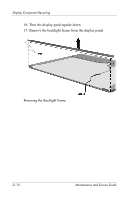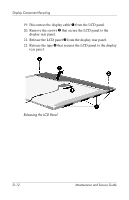Compaq nc6120 HP Compaq nx6110, nc6110, nx6120 and nc6120 Notebook PCs - Maint - Page 231
Universal Serial Bus USB, Advanced Menu
 |
View all Compaq nc6120 manuals
Add to My Manuals
Save this manual to your list of manuals |
Page 231 highlights
Index carrying cases, spare part numbers 4-18, 4-21 category, identifying computer 3-2 CD-ROM drive OS loading problems 2-20 precautions 5-3 removal 6-16 spare part number 4-13, 4-17, 4-26, 6-16 specifications 7-14 components bottom 1-20 front 1-6 keyboard 1-12, 1-14 left-side 1-10 rear 1-10 right-side 1-8 top 1-16, 1-18 computer feet illustrated 4-14 locations 6-9 computer model, family, type, and serial number 3-2 Computer Setup Advanced Menu 2-4 Main Menu 2-2 overview 2-1 Security Menu 2-3 Tools Menu 2-4 computer specifications 7-1 connector pin assignments audio-in A-2 audio-out A-1 external monitor A-6 headphone A-1 microphone A-2 modem A-7 monitor A-6 network A-8 parallel A-4 RJ-11 A-7 RJ-45 A-8 serial A-3 S-Video-out A-5 Universal Serial Bus (USB) A-2 connectors, service considerations 5-2 D data, safeguarding 3-8 design overview 1-22 digital media board removal 6-46 spare part number 4-9, 4-24, 6-46 disassembly sequence chart 6-2 diskette drive OS loading problems 2-19 precautions 5-3 display assembly removal 6-36 spare part numbers 4-3, 4-23, 6-36 specifications 7-3, 7-4, 7-5 display component recycling D-1 display lid switch 1-17 Index-2 Maintenance and Service Guide