Creative 7000000003119 User Guide - Page 28
Removing selected Albums, Tracks, or Play Lists only clears them from the ACTIVE QUEUE LIST screen.
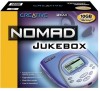 |
UPC - 054651051942
View all Creative 7000000003119 manuals
Add to My Manuals
Save this manual to your list of manuals |
Page 28 highlights
3UHYLHZLQJ D 7UD.N Preview cannot be used if audio is already playing. 5HPRYLQJ $OEXPV 7UD.NV RU $.WLYH 4XHXH /LVW Previewing a track allows you to listen to a track before placing it in the ACTIVE QUEUE LIST screen. Begin from the DETAILS screen accessed from the TRACKS screen. 1.Press PREVIEW. The track plays in its entirety. 2.Press STOP to stop the Preview playback. Removing selected Albums, Tracks, or Play Lists only clears them from the ACTIVE QUEUE LIST screen. The action does not erase actual tracks from NOMAD Jukebox. Begin from the ACTIVE QUEUE LIST screen and COLLAPSE view. Removing an item: 1. Press the SCROLL UP/DOWN buttons to select tracks to clear and then press REMOVE for each one. The track is cleared from the ACTIVE QUEUE LIST screen. Clearing the ACTIVE QUEUE LIST: 1. Press EXPAND to display COLLAPSE above the middle soft button. Press CLEAR-LIST. Using Your NOMAD Jukebox 16















