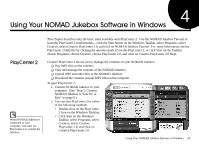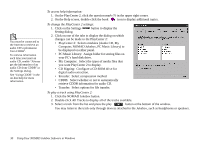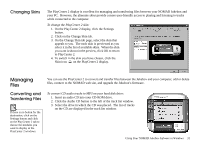Creative 7000000003119 User Guide - Page 36
Press the SCROLL UP/DOWN buttons to select SAVE ACTIVE
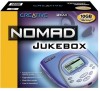 |
UPC - 054651051942
View all Creative 7000000003119 manuals
Add to My Manuals
Save this manual to your list of manuals |
Page 36 highlights
6DYLQJ DQ $.WLYH 4XHXH /LVW You can save an Active Queue List on the Jukebox. 1. After you create an active play list, press EAX to access EAX AND SYSTEM MENU screen. Note: For details on how to create an active queue list, refer to"Saving an Active Queue List" on page 18. 2.Press the SCROLL UP/DOWN buttons to select SAVE ACTIVE QUEUE LIST. 3.Press OPEN. 4. Press PLUS/MINUS to change the letter and then press the SCROLL UP/DOWN buttons to move the letter entry position indicated by a caret ( ^ ). 5. Press DONE! to save the playlist. Using Your NOMAD Jukebox 24

Using Your NOMAD Jukebox
24
6DYLQJ±DQ±
$²WLYH±4XHXH±
/LVW
You can save an Active Queue List on the Jukebox.
1.
After you create an active play list, press EAX to access EAX AND SYSTEM MENU screen.
Note:
For details on how to create an active queue list, refer to“Saving an Active Queue List” on page 18.
2.Press the SCROLL UP/DOWN buttons to select SAVE ACTIVE
QUEUE LIST.
3.Press OPEN.
4. Press PLUS/MINUS to change the letter and
then press the SCROLL UP/DOWN buttons to
move the letter entry position indicated by a
caret ( ^ ).
5. Press DONE!
to save the playlist.