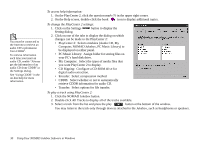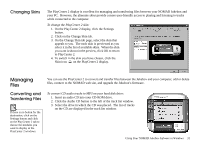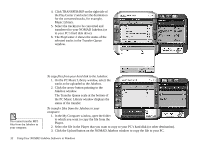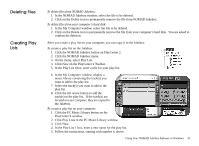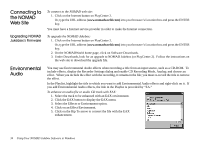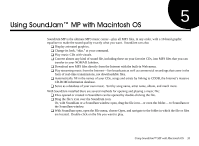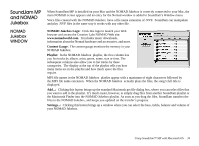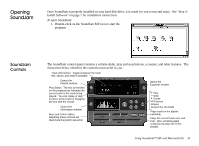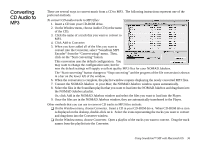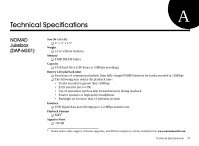Creative 7000000003119 User Guide - Page 45
Files opened or created in SoundJam can be opened by double-clicking the file.
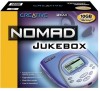 |
UPC - 054651051942
View all Creative 7000000003119 manuals
Add to My Manuals
Save this manual to your list of manuals |
Page 45 highlights
5 8VLQJ 6RXQG-DPŒ 03 ZLWK 0D.LQWRVK 26 SoundJam MP is the ultimate MP3 music center-play all MP3 files, in any order, with a 10-band graphic equalizer to make the sound quality exactly what you want. SoundJam can also: ❑ Display animated graphics. ❑ Change its look, "skin," at your command. ❑ Play music CDs with visuals. ❑ Convert almost any kind of sound file, including those on your favorite CDs, into MP3 files that you can transfer to your NOMAD Jukebox. ❑ Download new MP3 files directly from the Internet with the built-in Web menu. ❑ Play streaming music from the Internet-live broadcasts as well as commercial recordings that come in the form of real-time transmissions, not downloadable files. ❑ Automatically fill in the names of your CDs, songs and artists by linking to CDDB, the Internet's massive CD-ROM information database. ❑ Serve as a database of your own music. Sort by song name, artist name, album, and much more. With SoundJam installed there are several methods for opening and playing a music file: ❑ Files opened or created in SoundJam can be opened by double-clicking the file. ❑ Drag the file's icon over the SoundJam icon. Or, with SoundJam or a SoundJam window open, drag the file icon-or even the folder- to SoundJam or the SoundJam window. ❑ With SoundJam open, open the File menu, choose Open, and navigate to the folder in which the file or files are located. Double-click on the file you want to play. Using SoundJam™ MP with Macintosh OS 33