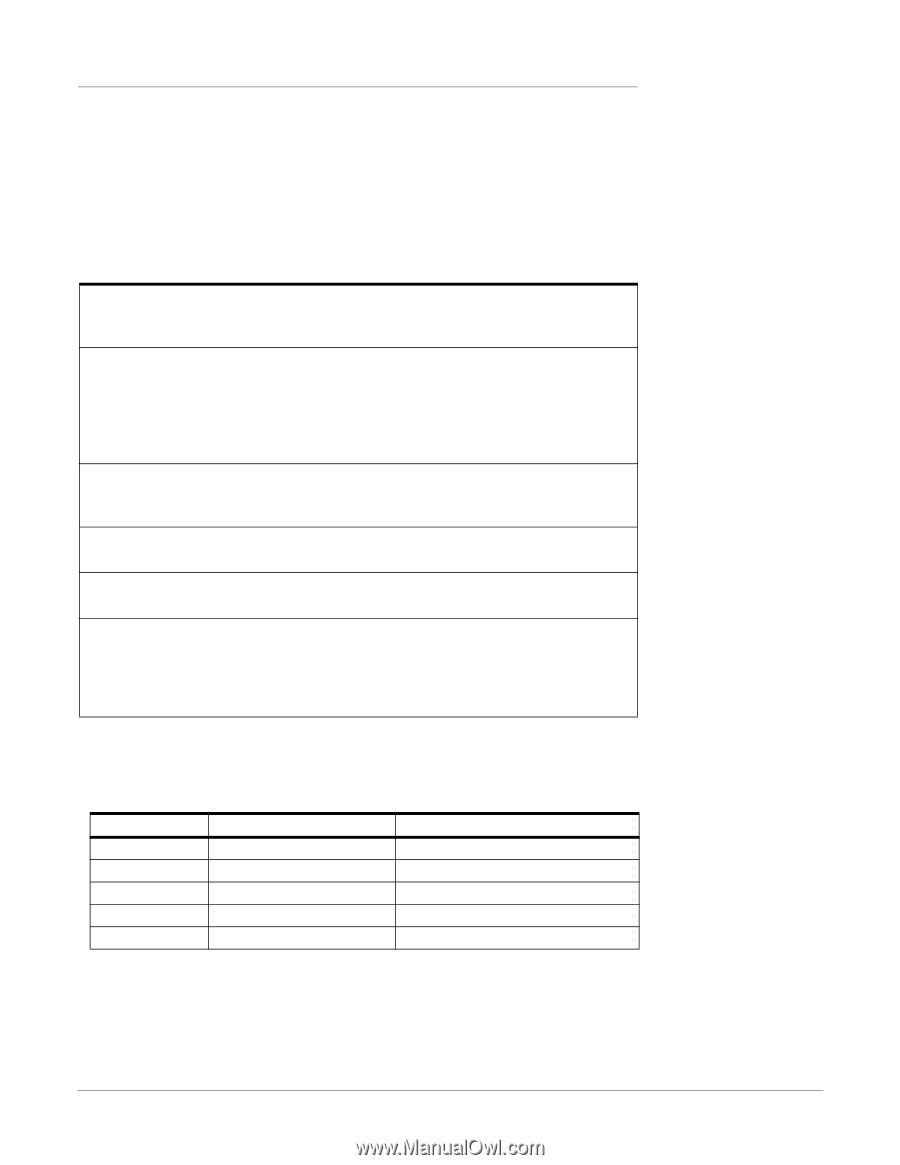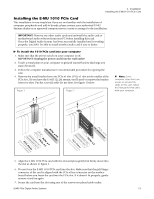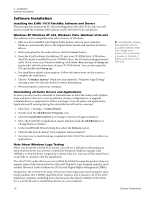Creative 70EM896106000 Owners Manual - Page 14
Safety First!, Connector Types - writing
 |
UPC - 054651126893
View all Creative 70EM896106000 manuals
Add to My Manuals
Save this manual to your list of manuals |
Page 14 highlights
2 - Installation Setting Up the Digital Audio System Please read the following sections as they apply to your system as you install the E-MU 1010 PCIe, paying special attention to the various warnings they include. Prior to installing the hardware, take a few moments to write down the 18-digit serial number, which is located on the back of the box and on the 1010 PCIe Card. This number can help EMU Customer Service troubleshoot any problems you may encounter-by writing the number down now, you'll avoid having to open your computer to find it later on. Safety First! • To avoid possible permanent damage to your hardware, make sure that all connections are made with the host computer's power off. Unplug the computer's power cable to make sure that the computer is not in sleep mode. • Take care to avoid static damage to any components of your system. Internal computer surfaces, the E-MU 1010 PCIe board and the interfaces are susceptible to electrostatic discharge, commonly known as "static." Electrostatic discharge can damage or destroy electronic devices. Here are some procedures you can follow when handling electronic devices in order to minimize the possibility of causing electrostatic damage: • Avoid any unnecessary movement, such as scuffing your feet when handling electronic devices, since most movement can generate additional charges of static electricity. • Minimize the handling of the PCIe card. Keep it in its static-free package until needed. Transport or store the board only in its protective package. • When handling a PCIe card, avoid touching its connector pins. Try to handle the board by its edges only. • Before installing a PCIe card into your computer, you should be grounded. Use a ground strap to discharge any static electric charge built up on your body. The ground strap attaches to your wrist and any unpainted metal surface within your computer. If you don't have a ground strap, you can ground yourself by touching the metal case of another piece of grounded equipment. As you install hardware components, observe the following general precautions to avoid damage to your equipment and yourself. Connector Types These connector types are used to connect the E-MU 1010 hardware components. They will be referred to by the name shown in the first column of the following chart: Name Description Connects Card/External CAT5 Connector 1010 PCIe card and MicroDock S/PDIF In RCA Connector S/PDIF digital audio devices S/PDIF Out RCA Connector S/PDIF digital audio devices ADAT Optical In TOSLINK Optical Connector ADAT digital audio devices (or S/PDIF) ADAT Optical Out TOSLINK Optical Connector ADAT digital audio devices (or S/PDIF) ý Warning: Please verify that all cables are connected only to the proper components before powering up your system. 14 Creative Professional