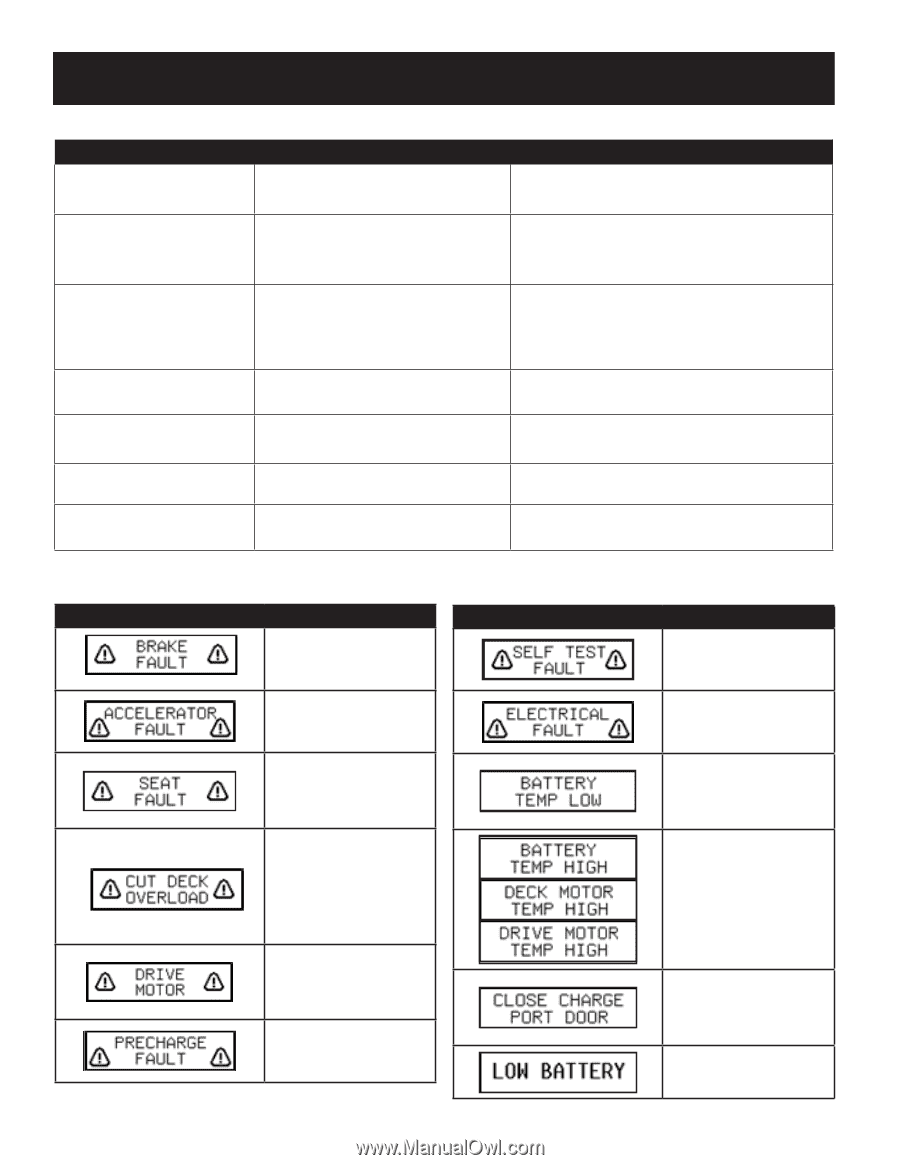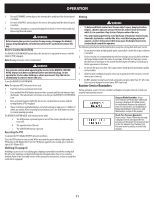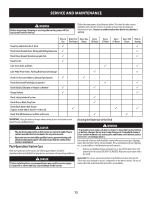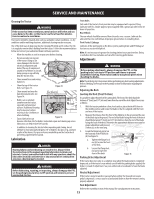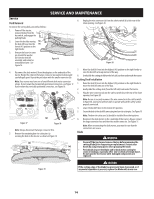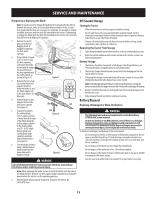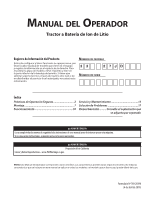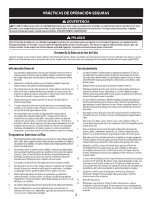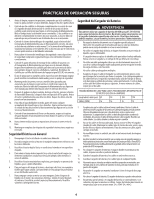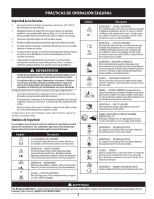Cub Cadet CC 30 e Electric Rider Operation Manual - Page 16
Troubleshooting, LCD Screen Messages
 |
View all Cub Cadet CC 30 e Electric Rider manuals
Add to My Manuals
Save this manual to your list of manuals |
Page 16 highlights
SERVICE AND MAINTENANCE Troubleshooting Problem Excessive Vibration Cause Remedy 1. Blade loose or unbalanced 1. Tighten cutting blade and deck spindle 2. Cutting blade damaged, unbalanced or bent. 2. Replace the blade Uneven Cut 1. Deck not properly leveled 2. Cutting blade dull or damaged 3. Uneven tire pressure 1. Perform front-to-rear deck adjustment 2. Sharpen or replace cutting blade 3. Check and correct tire pressure in all four tires Tractor will not mulch grass 1. Wet grass 2. Excessively high grass 3. Dull blade 1. Do not mulch when grass is wet 2. Mow once at a high cutting height, then mow again at desired height or make a narrower cutting swath 3. Sharpen or replace blade Tractor stopped or will not start 1. Electrical system fault The blades do not rotate /blades stopped 1. 2. The blade(s) stopped when traveling in 1. reverse Reduced Speed 1. 2. Overload Low battery Blade(s) stopped Low battery Overload 1. Shut off and restart tractor. If problem persists, contact an authorized service dealer 1. Allow deck motor(s) to cool/raise deck height 2. Return home, plug into charger 1. Restart blade(s) (PTO). Make sure Reverse Caution Mode is activated. 1. Charge battery as instructed in the battery charger manual 2. Raise deck LCD Screen Messages Message Description Brake Switch Fault: The deck and drive shut off. Power off and restart tractor. If problem persists contact qualified service personnel. Accelerator Pedal Sensor Fault: The deck and drive shut off. Power off and restart tractor. If problem persists contact qualified service personnel. Seat Switch Fault: The deck and drive shut off. Power off tractor, sit in seat and restart tractor. If problem persists contact qualified service personnel. Cutting Deck Overload: The deck and drive shut off. Power off the tractor, clean under the deck as instructed in the Post-Operation Tractor Care section and restart the tractor. Raise the deck and/or cut at a slower pace. If problem persists contact qualified service personnel. Drive Motor Over Current Fault: The deck and drive shut off. Power off, let the tractor cool and restart tractor. If problem persists contact qualified service personnel. Drive Motor Control Fault: The deck and drive shut off. Power off and restart tractor. If problem persists contact qualified service personnel. 16 Message Description Self Test Fault: The deck and drive shut off. Power off and restart tractor. If problem persists contact qualified service personnel. Electrical Faults: The deck and drive shut off. Power off and restart tractor. If problem persists contact qualified service personnel. Battery Temperature Low: Move the tractor to a warm location and allow the battery to warm. If problem persists contact qualified service personnel. High Temperature Faults: Power off, let the tractor cool and restart tractor. If problem persists contact qualified service personnel. Charge Port Door is Open: The tractor will come to a stop and shut off. Close the charge port door and restart tractor. If problem persists contact qualified service personnel. Low Battery Warning: The battery is low and should be charged as soon as possible.