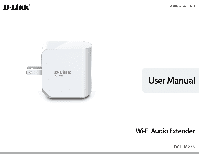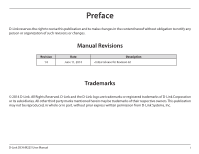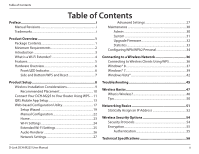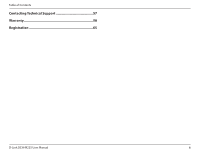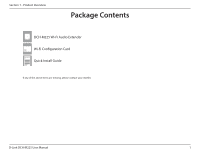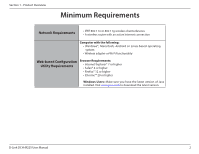ii
D-Link DCH-M225 User Manual
Table of Contents
Preface
.................................................................................
i
Manual Revisions
...........................................................................
i
Trademarks
......................................................................................
i
Product Overview
..............................................................
1
Package Contents
.........................................................................
1
Minimum Requirements
............................................................
2
Introduction
...................................................................................
3
What is a Wi-Fi Extender?
...........................................................
4
Features
............................................................................................
5
Hardware Overview
.....................................................................
6
Front/LED Indicator
..............................................................
6
Side and Bottom/WPS and Reset
....................................
7
Product Setup
....................................................................
8
Wireless Installation Considerations
......................................
9
Recommended Placement
..............................................
10
Connect Your DCH-M225 to Your Router Using WPS
.....
11
QRS Mobile App Setup
.............................................................
13
Web-based Configuration Utility
..........................................
17
Setup Wizard
........................................................................
19
Manual Configuration
.......................................................
22
Home
.......................................................................................
23
Wi-Fi Settings
.......................................................................
24
Extended Wi-Fi Settings
...................................................
25
Audio Renderer
...................................................................
26
Network Settings
................................................................
27
Advanced Settings
........................................................
27
Maintenance
................................................................................
30
Admin
.....................................................................................
30
System
....................................................................................
31
Upgrade Firmware
..............................................................
32
Statistics
.................................................................................
33
Configuring WPA/WPA2 Personal
.........................................
34
Connecting to a Wireless Network
.................................
36
Connecting to Wireless Clients Using WPS
.......................
36
Windows® 8
...................................................................................
37
Windows® 7
...................................................................................
39
Windows Vista®
............................................................................
42
Troubleshooting
..............................................................
45
Wireless Basics
.................................................................
47
What is Wireless?
.........................................................................
48
Tips
...................................................................................................
50
Networking Basics
...........................................................
51
Statically Assign an IP Address
..............................................
52
Wireless Security Options
...............................................
54
Security Protocols
.......................................................................
54
Encryption
.....................................................................................
55
Authentication
.....................................................................
55
Technical Specifications
..................................................
56
Table of Contents