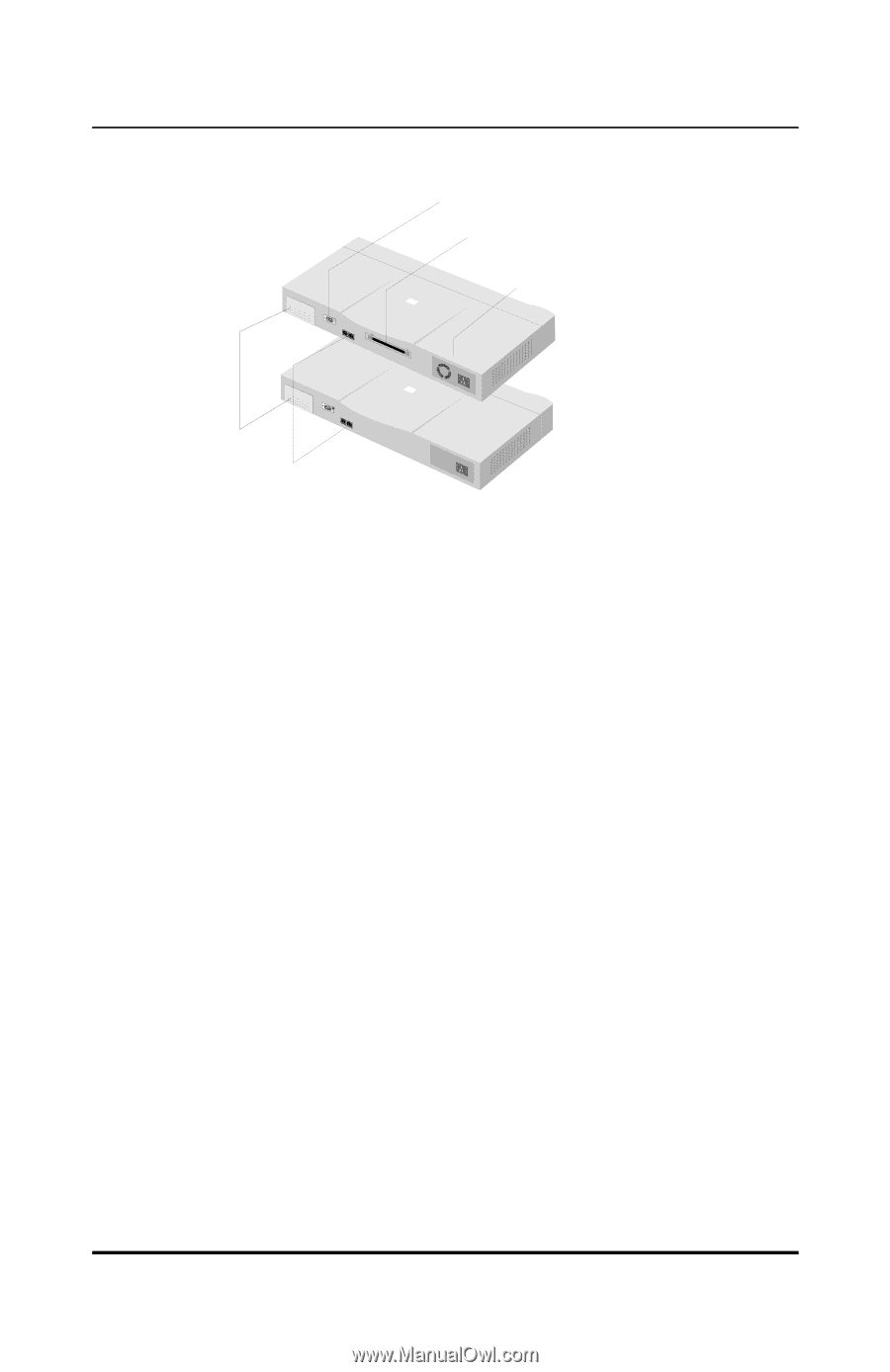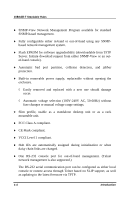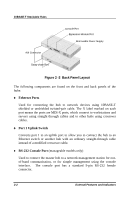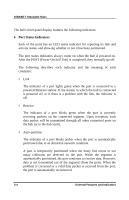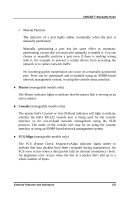D-Link DE-1824EI User Guide - Page 16
Back Panel Layout, Ethernet Ports, Port 1 Uplink Switch, RS-232 Console Port
 |
UPC - 790069217593
View all D-Link DE-1824EI manuals
Add to My Manuals
Save this manual to your list of manuals |
Page 16 highlights
10BASE-T Stackable Hubs AUI Connector Console Port Expansion Module Port Removable Power Supply Daisy-chain Port Figure 2 -2 Back Panel Layout The following components are found on the front and back panels of the hubs: ♦ Ethernet Ports Used for connecting the hub to network devices using 10BASE-T shielded or unshielded twisted-pair cable. The X label marked on each port means the ports are MDI-X ports, which connect to workstations and servers using straight-through cables and to other hubs using crossover cables. ♦ Port 1 Uplink Switch Converts port 1 to an uplink port to allow you to connect the hub to an Ethernet switch or another hub with an ordinary straight-through cable instead of a modified crossover cable. ♦ RS-232 Console Port (manageable models only) Used to connect the master hub to a network management station for outof-band communication, or for simple management using the console interface. The console port has a standard 9-pin RS-232 female connector. 2-2 External Features and Indicators