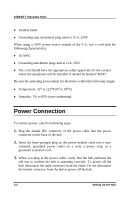D-Link DE-1824EI User Guide - Page 25
Free-standing Installation, Rack-Mounting
 |
UPC - 790069217593
View all D-Link DE-1824EI manuals
Add to My Manuals
Save this manual to your list of manuals |
Page 25 highlights
10BASE-T Stackable Hubs Free-standing Installation If you are installing the hub as a free-standing unit, apply the four selfadhesive rubber feet to the bottom of the hub chassis. Make sure the bottom surface of the chassis is clean and dry. Stand the chassis up-on-end and attach one rubber foot about 1 inch from each corner. Rack-Mounting The hubs can be used standalone on a tabletop or shelf, or mounted in a rack. When mounting the hub stack in a rack, confirm that the rack is an EIA standard 19-inch rack. For rack mounting convenience, a pair of mounting brackets is included in the package. Attach the mounting brackets with the enclosed machine screws, and then mount the hub in the rack using screws included with the rack. Figure 3 -1 Rack-Mounting Setting Up the Hub 3-3