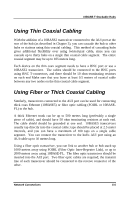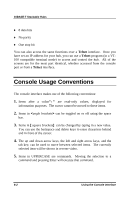D-Link DE-1824EI User Guide - Page 39
Cascading Hub Stacks, Using Twisted-pair Cabling
 |
UPC - 790069217593
View all D-Link DE-1824EI manuals
Add to My Manuals
Save this manual to your list of manuals |
Page 39 highlights
10BASE-T Stackable Hubs Cascading Hub Stacks If you need to expand your network beyond an eight-port stack, or you need to connect your hub to other parts of your network, you can cascade it using several different network media, including 10BASE-T twisted-pair cabling, 10BASE2 thin coaxial cabling, 10BASE5 thick coaxial cabling, and FOIRL or 10BASE-FL fiber optic cabling. When planning your network, it is important to keep the Ethernet configuration rules in mind. In particular, be sure that there are no more than four repeaters (including hubs or hub stacks) between any two stations on the network. Also, be careful that none of the cable links exceed the maximum length for that type of cable. If you need to exceed the repeater limit, you can use a bridge or Ethernet Switch to divide the network into separate collision domains. Using Twisted-pair Cabling One way you can connect hubs or 12hub stacks together is by using ordinary twisted-pair cabling. This is the simplest method, though it has the disadvantages that the distance between hub stacks can be at most 100 meters, and all but the first and last hubs require two RJ-45 ports each for the cascade connections. Twisted-pair cabling is also usually used to connect repeater hubs to Ethernet switching hubs. There are two different ways of cascading hubs using 10BASE-T cabling. The first way is to use a crossover cable, which connects the transmit of one hub to the receive of the other, and vice versa. A crossover cable can be made easily, as explained in Appendix D. A more convenient method is to use the hub's Uplink switch. The Uplink switch lets you use Port 1 as either an ordinary MDI-X port for connecting to a server or workstation, or as an MDI port for connecting to another hub. Network Connections 5-3