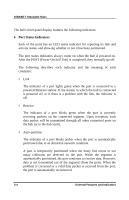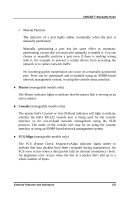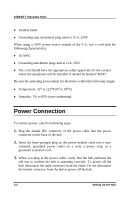D-Link DE-1824EI User Guide - Page 22
Daisy-chain in/out, Col Ratio
 |
UPC - 790069217593
View all D-Link DE-1824EI manuals
Add to My Manuals
Save this manual to your list of manuals |
Page 22 highlights
10BASE-T Stackable Hubs ♦ Daisy-chain in/out The down arrow indicates that another hub in the stack is connected to the daisy-chain in port of the hub, and the up arrow indicates that another hub is connected to the daisy-chain out port. ♦ Col Ratio (manageable models only) The Col Ratio bar graph displays the collision rate on the Ethernet network, in units of tens of collisions per second. Collisions occur whenever two or more devices on the network attempt to transmit at the same time; whenever that happens, all of the devices involved back off and retransmit after a small delay. An excessive number of collisions can drastically reduce the bandwidth of the network, and may indicate that the network is overloaded or that there is some sort of hardware or wiring problem. The Col Ratio is only displayed on the manageable hub models; on all models, however, the Col indicator will blink when a collision occurs. 2-8 External Features and Indicators