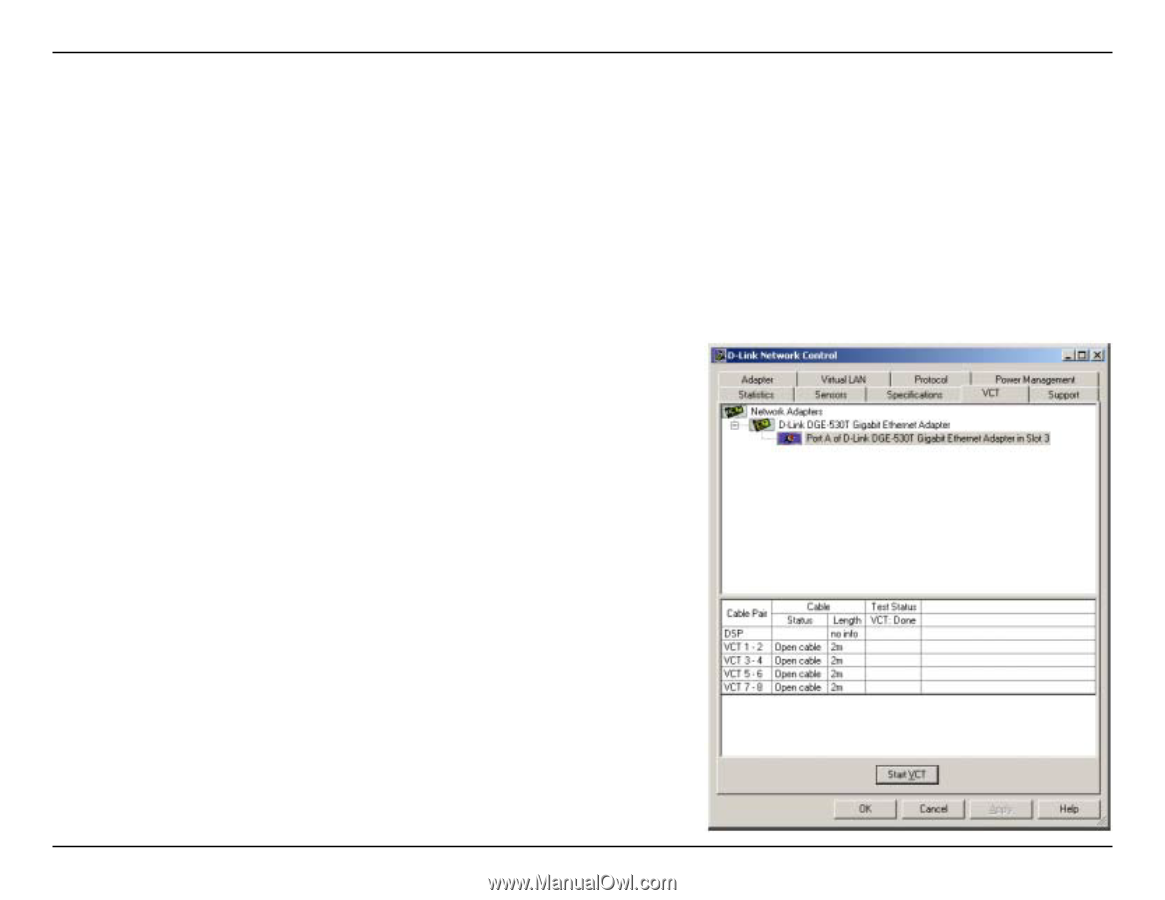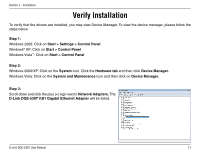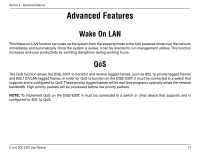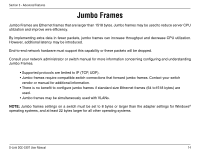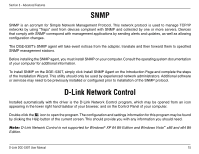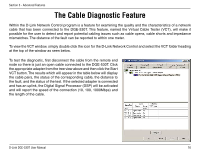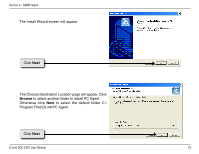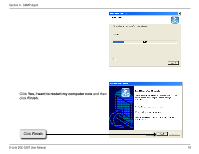D-Link DGE-530T Product Manual - Page 16
The Cable Diagnostic Feature
 |
UPC - 790069251610
View all D-Link DGE-530T manuals
Add to My Manuals
Save this manual to your list of manuals |
Page 16 highlights
Section 3 - Advanced Features The Cable Diagnostic Feature Within the D-Link Network Control program is a feature for examining the quality and the characteristics of a network cable that has been connected to the DGE-530T. This feature, named the Virtual Cable Tester (VCT), will make it possible for the user to detect and report potential cabling issues such as cable opens, cable shorts and impedance mismatches. The distance of the fault can be reported to within one meter. To view the VCT window, simply double click the icon for the D-Link Network Control and select the VCT folder heading at the top of the window as seen below. To test the diagnostic, first disconnect the cable from the remote end node so there is just an open cable connected to the DGE-530T. Click the appropriate adapter from the tree view above and then click the Start VCT button. The results which will appear in the table below will display the cable pairs, the status of the corresponding cable, the distance to the fault, and the status of the test. If the selected adapter is connected and has an uplink, the Digital Signal Processor (DSP) will be activated and will report the speed of the connection (10, 100, 1000Mbps) and the length of the cable. D-Link DGE-530T User Manual 16