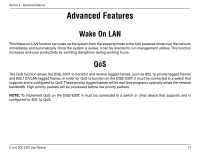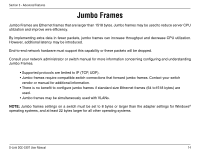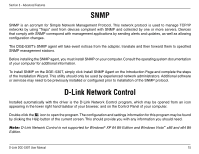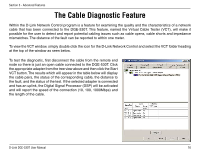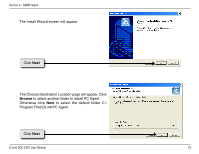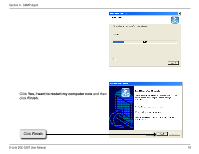D-Link DGE-530T Product Manual - Page 17
The D-Link SNMP Agent - nic
 |
UPC - 790069251610
View all D-Link DGE-530T manuals
Add to My Manuals
Save this manual to your list of manuals |
Page 17 highlights
Section 4 - SNMP Agent The D-Link SNMP Agent Included on the installation CD is a program for viewing and configuring the DGE-530T, known as the D-Link SNMP Agent. This agent will allow the user to view error packets, set passwords and choose NIC card options on your computer. This tool is only for computers running Windows® 2000 and Windows® XP operating systems. To install the D-Link SNMP Agent, simply click SNMP Agent on the Introduction Page, as shown below, and follow the steps of the Installation Wizard. Installation D-Link DGE-530T User Manual 17
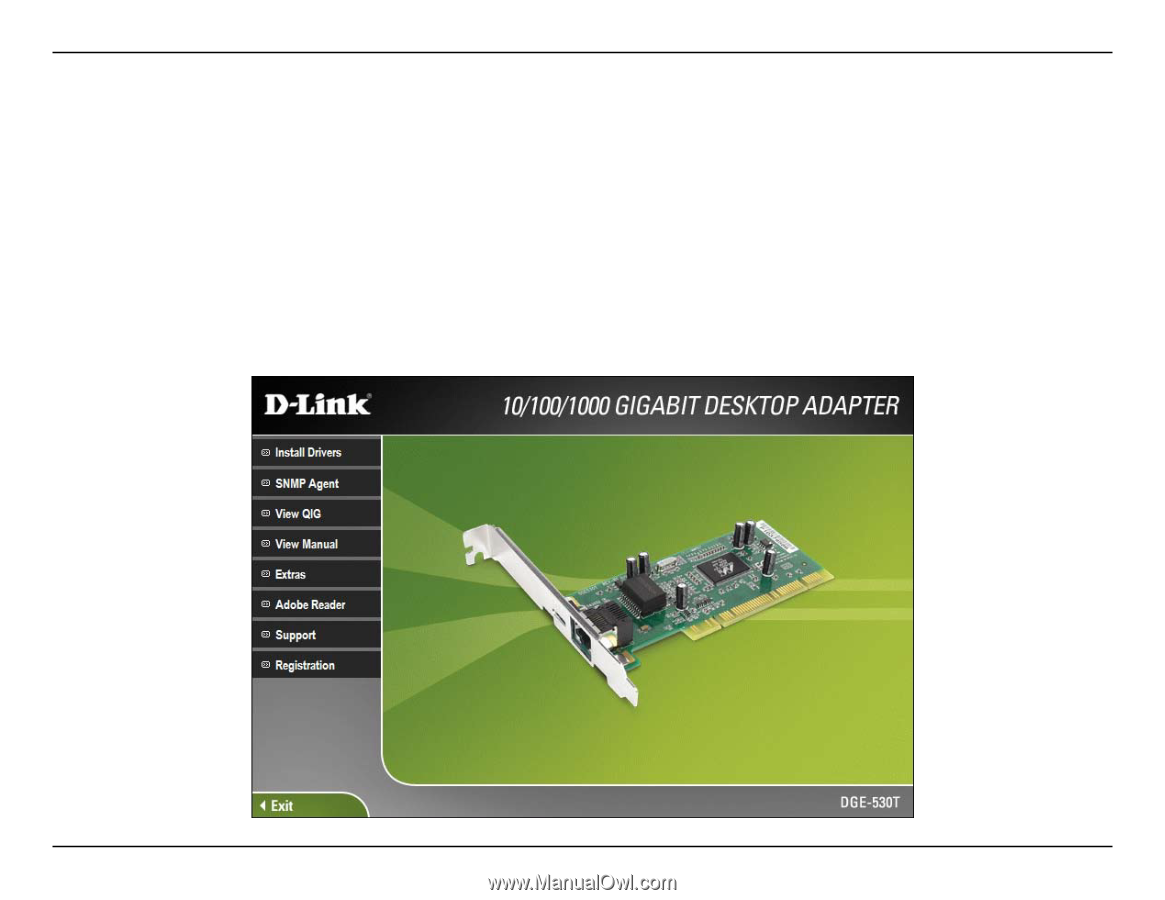
1´
D-Link DGE-530T User Manual
Section ² - SNMP Agent
The D-Link SNMP Agent
Included on the installation CD is a program for viewing and configuring the DGE-530T, known as the D-Link SNMP
Agent. This agent will allow the user to view error packets, set passwords and choose NIC card options on your
computer. This tool is only for computers running Windows
®
2000 and Windows
®
XP operating systems. To install the
D-Link SNMP Agent, simply click
SNMP Agent
on the Introduction Page, as shown below, and follow the steps of the
Installation Wizard.
Installation